Difference between revisions of "Camera-wiki.org:Sandbox"
m (→Tests with rows colloms and cells: columns not colloms) |
|||
| (76 intermediate revisions by 14 users not shown) | |||
| Line 1: | Line 1: | ||
| − | rebollo_fr: the new work you have been doing has added new functionality to the | + | =Basics= |
| + | |||
| + | Some sample text with '''words in bold''' or '' words in italics for emphasis''; and a [http://en.wikipedia.org/wiki/Main_Page hyperlink to another website]. | ||
| + | |||
| + | <nowiki> | ||
| + | |||
| + | To link to another Camera-wiki.org article, you use double square brackets around the page name, like [[Kodachrome]] or [[Ansco Color Clipper]]</nowiki> Which when posted on a page will look like this: [[Kodachrome]] or [[Ansco Color Clipper]] | ||
| + | |||
| + | |||
| + | {{test | ||
| + | |image_source= http://www.flickr.com/photos/embem30/4274775406/in/pool-camerawiki | ||
| + | |image= http://farm3.static.flickr.com/2678/4274775406_dbb8dac4f4_z.jpg | ||
| + | |image_align= center | ||
| + | |image_text= Accuraflex | ||
| + | |image_by= embem30 | ||
| + | |image_rights= with permission | ||
| + | }} | ||
| + | |||
| + | ==Here's a smaller headline== | ||
| + | |||
| + | Here's an example of Camera-wiki.org best practices when [[Help:Adding_images | including images in your article]]: | ||
| + | |||
| + | {{Flickr_image | ||
| + | |image_source= http://www.flickr.com/photos/rabbitriot/3458425154/in/pool-camerawiki | ||
| + | |image= http://farm4.static.flickr.com/3653/3458425154_3120e40645_m.jpg | ||
| + | |image_align= center | ||
| + | |image_text= Vivitar Ultra Wide & Slim vs.<br>Superheadz White Slim Angel | ||
| + | |image_by= Rolf F. | ||
| + | |image_rights= with permission | ||
| + | }} | ||
| + | |||
| + | The curly brackets set off a [http://www.mediawiki.org/wiki/Help:Templates Template], which does certain things for you automatically. In this case it shrinks the image credits smaller, and links to another Camera-wiki.org page explaining its image rights. | ||
| + | |||
| + | Help people find your article by [[Help:Categories| adding categories]] it falls into from [[Special:Categories | this list]] | ||
| + | |||
| + | <nowiki> | ||
| + | The syntax looks like this: [[Category:Disposable cameras]] [[Category:China]] | ||
| + | </nowiki> | ||
| + | |||
| + | ==Now You try it== | ||
| + | The coding:<nowiki> | ||
| + | |||
| + | fdkljasfdlkj <small> smaller type </small> linking within Camera-wiki to [[Nikon | the Nikon article]] notice the double square brackets, and the vertical "pipe" character separating the link from the highlighted text.</nowiki> | ||
| + | |||
| + | <nowiki>Use single brackets and no pipe in external links, for example [http://www.stiltoncheese.com/ there are no cameras on the Stilton Cheese website]. | ||
| + | </nowiki> | ||
| + | |||
| + | gives you:<br> | ||
| + | fdkljasfdlkj <small> smaller type </small> linking within Camera-wiki to [[Nikon | the Nikon article]] notice the double square brackets, and the vertical "pipe" character separating the link from the highlighted text. | ||
| + | |||
| + | Use single brackets and no pipe in external links, for example [http://www.stiltoncheese.com/ there are no cameras on the Stilton Cheese website]. | ||
| + | |||
| + | Testing | ||
| + | Testing | ||
| + | |||
| + | Testing | ||
| + | |||
| + | The Frunabulax Meadow was a collapsible glass-plate camera created by an unemployed Mongolian sheepherder in 1927. As the body was constructed entirely of goat-hair felt, collectors consider this to be one of the least practical cameras ever devised. It is certainly one of the smelliest, particularly when wet. The available lenses, if they can be dignified with such a name, were created by a unique process. The juice of a local plum was subjected to long periods of boiling, until the concentrated fructose solidified into a nearly-rigid, somewhat transparent (and tasty) mass. Careful patting by hand into a roughly lenticular form was followed by a period of sun drying. The images resulting from these <del>lumpy blobs</del> artisanal optics yield a hallucinatory horror rarely achieved in with conventional designs of ground and polished glass. | ||
| + | |||
| + | The Frunabulax Meadow is thought to have been produced in a very small run, of only one and half cameras. Definitive records have yet to be found. | ||
| + | |||
| + | = Flickr image test = | ||
| + | Here is a testbed for my own Flickr image template proposal. --[[User:NihonCamera|NihonCamera]] 10:51, 5 May 2011 (PDT) | ||
| + | {{Flickr image proposal | ||
| + | |image_source= http://www.flickr.com/photos/fwreiser/8071807138/ | ||
| + | |image= http://www.flickr.com/photos/fwreiser/8071807138/ | ||
| + | |image_align= right | ||
| + | |image_text= Accuraflex. | ||
| + | |image_by= embem30 | ||
| + | |image_rights= with permission | ||
| + | }} | ||
| + | {{Flickr image proposal | ||
| + | |image_source= | ||
| + | |image= http://www.flickr.com/photos/fwreiser/8071807138/ | ||
| + | |image_align= center | ||
| + | |image_text= Accuraflex. | ||
| + | |image_by= embem30 | ||
| + | |image_rights= with permission | ||
| + | }} | ||
| + | |||
| + | Test of changed Flickr "staticflickr" URL format: | ||
| + | {{Flickr_image | ||
| + | |image_source= http://www.flickr.com/photos/camerawiki/6354969011/in/pool-camerawiki | ||
| + | |image= http://farm7.staticflickr.com/6220/6354969011_30bdcc2691_m.jpg | ||
| + | |image_align= right | ||
| + | |image_text= This is our standard wiki image template | ||
| + | |image_by= | ||
| + | |image_rights= nc | ||
| + | }} | ||
| + | |||
| + | [http://www.flickr.com/photos/camerawiki/6354969011/ http://farm7.staticflickr.com/6220/6354969011_30bdcc2691_m.jpg] | ||
| + | |||
| + | [https://web.archive.org/web/19971210235820im_/http://www.konica.com/gifs/umini.jpg] | ||
| + | |||
| + | =Collapsible Pictures and explanations -- Boxes= | ||
| + | rebollo_fr: the new work you have been doing has added new functionality to the Camerawiki site on a scale of magnitudes better!!! --[[User:GitzoCollector|GitzoCollector]] 17:11, 21 December 2010 (EST) | ||
| Line 6: | Line 101: | ||
! | ! | ||
|- | |- | ||
| − | | colspan=2 | [http://www.flickr.com/photos/heritagefutures/5274674485/in/pool- | + | | colspan=2 | [http://www.flickr.com/photos/heritagefutures/5274674485/in/pool-camerawiki/ http://farm6.static.flickr.com/5282/5274674485_1bdb47e54f_t.jpg] |
|} | |} | ||
| Line 34: | Line 129: | ||
| − | This | + | This was a pain to code, but works very nicely...: |
| − | {| class="collapsible collapsed | + | <!-- XXXXXXXXXXXXXXXXXXXXXXXXXXXXXXXXXXXXXXXXXXXXXXXXXXXXXXXXXXXXXXXXXXXXXXXXXXXXXXXXXXXXXXXXXXXXXXXXXXXXXXXXXXXXXXXXXXX --> |
| + | <!-- INTERACTIVE DICHOTOMOUS KEY STARTS HERE -- INTERACTIVE DICHOTOMOUS KEY STARTS HERE -- INTERACTIVE DICHOTOMOUS KEY STARTS HERE --> | ||
| + | <!-- XXXXXXXXXXXXXXXXXXXXXXXXXXXXXXXXXXXXXXXXXXXXXXXXXXXXXXXXXXXXXXXXXXXXXXXXXXXXXXXXXXXXXXXXXXXXXXXXXXXXXXXXXXXXXXXXXXX --> | ||
| + | {| class="collapsible collapsed" style="border-collapse: collapse;" | ||
| + | |bgcolor="#A9F5F2"| Use this interactive key to help identify your Mamiya Six model | ||
| + | ! | ||
| + | |- | ||
|| How many viewfinder windows are on the front? | || How many viewfinder windows are on the front? | ||
| − | ! | + | ! |
|- | |- | ||
| colspan=2 | | | colspan=2 | | ||
| − | + | {| class="collapsible collapsed" style="border-collapse: collapse;" | |
| − | {| class="collapsible collapsed | + | | Two |
| − | || | + | ! |
| + | |- | ||
| + | || Is there a horizontal bar underneath the lens? | ||
! | ! | ||
|- | |- | ||
| colspan=2 | | | colspan=2 | | ||
| − | {| class="collapsible collapsed" border=" | + | {| class="collapsible collapsed" style="border-collapse: collapse;" |
| − | || | + | || Yes |
| + | ! | ||
| + | |- | ||
| + | | colspan=2 | | ||
| + | {| class="collapsible collapsed" style="border-collapse: collapse;" | ||
| + | || The right hand, square viewfinder window is... | ||
| + | |- | ||
| + | | colspan=2 | | ||
| + | {| class="collapsible collapsed" style="border-collapse: collapse;" | ||
| + | || - Flush with the casing→[[Mamiya_Six#Mamiya Six Automat|Mamiya Six Automat]] | ||
| + | |- | ||
| + | || - Surrounded by a small back rim → [[Mamiya_Six#Mamiya Six Automat 2|Mamiya Six Automat 2]] | ||
| + | |} | ||
| + | |} | ||
| + | |- | ||
| + | {| class="collapsible collapsed" style="border-collapse: collapse;" | ||
| + | || No | ||
| + | ! | ||
| + | |- | ||
| + | || The right hand, square viewfinder window is... | ||
! | ! | ||
|- | |- | ||
| colspan=2 | | | colspan=2 | | ||
| − | {| class="collapsible collapsed | + | {| class="collapsible collapsed" style="border-collapse: collapse;" |
| − | || | + | || • Flush with the casing |
! | ! | ||
|- | |- | ||
| colspan=2 | | | colspan=2 | | ||
| − | {| class="collapsible collapsed" border=" | + | {| class="collapsible collapsed" style="border-collapse: collapse;" |
| − | || | + | || Film Advance knob is |
| + | ! | ||
| + | |- | ||
| + | | colspan=2 | | ||
| + | {| class="collapsible collapsed" style="border-collapse: collapse;" | ||
| + | || Solid with film speed on top | ||
| + | ! | ||
| + | |- | ||
| + | | colspan=2 | → [[Mamiya_Six#Mamiya Six P|Mamiya Six P]] | ||
| + | |} | ||
| + | |- | ||
| + | | colspan=2 | | ||
| + | {| class="collapsible collapsed" style="border-collapse: collapse;" | ||
| + | || Mushroom shaped | ||
| + | ! | ||
|- | |- | ||
| colspan=2 | | | colspan=2 | | ||
| − | {| class="collapsible collapsed | + | {| class="collapsible collapsed" style="border-collapse: collapse;" |
| − | || | + | | Depth of Field Indicator is |
| + | |- | ||
| + | | colspan=2 | in a small raised ring → [[Mamiya_Six#Mamiya Six IVb|Mamiya Six IVb]] | ||
|- | |- | ||
| − | || | + | | colspan=2 | flush with top housing → [[Mamiya_Six#Mamiya Six K2|Mamiya Six K2]] |
| + | |} | ||
|} | |} | ||
|} | |} | ||
|- | |- | ||
| − | {| class="collapsible collapsed" border=" | + | {| class="collapsible collapsed" style="border-collapse: collapse;" |
| − | || | + | || • Surrounded by a small black rim |
| + | ! | ||
| + | |- | ||
| + | | colspan=2 | → [[Mamiya_Six#Mamiya Six IVs|Mamiya Six IVs]] | ||
| + | |} | ||
| + | |- | ||
| + | {| class="collapsible collapsed" style="border-collapse: collapse;" | ||
| + | || • Surrounded by small rectangular plate | ||
| + | ! | ||
| + | |- | ||
| + | | colspan=2 | | ||
| + | {| class="collapsible collapsed" style="border-collapse: collapse;" | ||
| + | || Viewfinder housing to the left of the<br> shutter release is | ||
| + | |- | ||
| + | | colspan=2 | v Curved → [[Mamiya_Six#Mamiya Six IV|Mamiya Six IV]] | ||
| + | |- | ||
| + | | colspan=2 | Straight → [[Mamiya_Six#Mamiya Six K|Mamiya Six K]] | ||
| + | |} | ||
| + | |- | ||
| + | {| class="collapsible collapsed" style="border-collapse: collapse;" | ||
| + | || • Surrounded by a large rectangular plate | ||
! | ! | ||
|- | |- | ||
| − | | colspan=2 | | + | | colspan=2 | that encompasses the left round window as well → [[Mamiya_Six#Mamiya Six V|Mamiya Six V]] |
| − | | | ||
|} | |} | ||
|} | |} | ||
| Line 80: | Line 238: | ||
|- | |- | ||
| colspan=2 | | | colspan=2 | | ||
| − | {| class="collapsible collapsed" border=" | + | {| class="collapsible collapsed" style="border-collapse: collapse;" |
| − | || | + | ||Three |
| − | ! | + | ! |
| + | |- | ||
| + | |colspan=2 | Does the body have triangular neckstrap lugs? | ||
| + | {| class="collapsible collapsed" style="border-collapse: collapse;" | ||
| + | || Yes | ||
| + | ! | ||
| + | |- | ||
| + | |colspan=2 | How many [[Mamiya_Six_Design_Variations#Strut Mechanism|Struts]] ? | ||
| + | |- | ||
| + | | colspan=2 | Two → [[Mamiya_Six#Mamiya Six Ia|Mamiya Six Ia]] | ||
| + | |- | ||
| + | | colspan=2 | Three → [[Mamiya_Six#Mamiya Six I|Mamiya Six I]] | ||
| + | |} | ||
| + | |- | ||
| + | | colspan=2 | | ||
| + | {| class="collapsible collapsed" style="border-collapse: collapse;" | ||
| + | || No | ||
| + | ! | ||
| + | |- | ||
| + | |colspan=2 | Is there a [[Mamiya_Six_Design_Variations#Flash Contacts|Flash Contact]]? | ||
| + | {| class="collapsible collapsed" style="border-collapse: collapse;" | ||
| + | || Yes | ||
| + | ! | ||
| + | |- | ||
| + | |colspan=2 | The [[Mamiya_Six_Design_Variations#Flash Shoe | cold shoe for the flash]] is fastened with | ||
| + | {| class="collapsible collapsed" style="border-collapse: collapse;" | ||
| + | || two screws, set diagonal → [[Mamiya_Six#Mamiya Six III (post war versions)|Mamiya Six III post-War production]] | ||
| + | ! | ||
| + | |- | ||
| + | |colspan=2 | front door release is | ||
| + | |- | ||
| + | || single raised button → Variant A | ||
|- | |- | ||
| − | | | + | || twin set of buttons → Variant B |
| − | |||
|} | |} | ||
| + | |- | ||
| + | || three screws → [[Mamiya_Six#Mamiya Six III (war-time version)|Mamiya Six III war-time production]] | ||
|} | |} | ||
| + | |- | ||
| + | |colspan=2 | | ||
| + | {| class="collapsible collapsed" style="border-collapse: collapse;" | ||
| + | || No | ||
| + | ! | ||
| + | |- | ||
| + | |colspan=2 | How many [[Mamiya_Six_Design_Variations#Strut Mechanism|Struts]] ? | ||
| + | |- | ||
| + | || Two → [[Mamiya_Six#Mamiya Six IIa|Mamiya Six IIa]] | ||
| + | |- | ||
| + | || Three → [[Mamiya_Six#Mamiya Six II|Mamiya Six II]] | ||
| + | |} | ||
| + | |} | ||
| + | |} | ||
| + | |} | ||
| + | |} | ||
| + | <!-- XXXXXXXXXXXXXXXXXXXXXXXXXXXXXXXXXXXXXXXXXXXXXXXXXXXXXXXXXXXXXXXXXXXXXXXXXXXXXXXXXXXXXXXXXXXXXXXXXXXXXXXXXXXXXXXXXXX --> | ||
| + | <!-- INTERACTIVE DICHOTOMOUS KEY ENDS HERE -- INTERACTIVE DICHOTOMOUS KEY ENDS HERE -- INTERACTIVE DICHOTOMOUS KEY ENDS HERE --> | ||
| + | <!-- XXXXXXXXXXXXXXXXXXXXXXXXXXXXXXXXXXXXXXXXXXXXXXXXXXXXXXXXXXXXXXXXXXXXXXXXXXXXXXXXXXXXXXXXXXXXXXXXXXXXXXXXXXXXXXXXXXX --> | ||
| − | VERY useful.. --[[User:GitzoCollector|GitzoCollector]] 17:11, 21 December 2010 (EST) | + | ::VERY useful.. --[[User:GitzoCollector|GitzoCollector]] 17:11, 21 December 2010 (EST) |
| − | |||
| − | |||
| − | |||
| − | |||
| + | =Collapsible Pictures and explanations -- Sections= | ||
<div class="NavFrame"> | <div class="NavFrame"> | ||
<div class="NavHead">[... This is the title of your collapsible content ...]</div> | <div class="NavHead">[... This is the title of your collapsible content ...]</div> | ||
| − | <div class="NavContent"> | + | <div class="NavContent" align="left"> |
What are those ugly dots? I get it! | What are those ugly dots? I get it! | ||
</div> | </div> | ||
| Line 108: | Line 314: | ||
:great option....love it.... but it comes out all centered! something in the underlying, enabling code? and can we have it that it defaults to 'closed' when the page is opened? --[[User:GitzoCollector|GitzoCollector]] 16:41, 21 December 2010 (EST) | :great option....love it.... but it comes out all centered! something in the underlying, enabling code? and can we have it that it defaults to 'closed' when the page is opened? --[[User:GitzoCollector|GitzoCollector]] 16:41, 21 December 2010 (EST) | ||
| − | + | ::The "NavFrame" class is supposed to be centered by default, to provide navigation boxes at the bottom of the pages. You can override the setting with <nowiki>align="left"</nowiki> inside the <nowiki><div></nowiki> tabs (see example below). --[[User:Rebollo fr|rebollo_fr]] 06:10, 3 January 2011 (EST) | |
| − | |||
| − | |||
| − | |||
| − | |||
| − | |||
| − | |||
| − | |||
| − | |||
| − | |||
| − | |||
| − | |||
| − | |||
| − | |||
| − | |||
| − | |||
| − | |||
| − | |||
| − | |||
| − | |||
| − | |||
| − | |||
| − | |||
| − | |||
| − | |||
| − | |||
| − | |||
| − | |||
| − | |||
| − | |||
| − | |||
| − | |||
| − | |||
| − | |||
| − | |||
| − | |||
| − | |||
| − | |||
| − | |||
| − | |||
| − | |||
| − | |||
| − | |||
| − | |||
| − | |||
| − | |||
| − | </ | ||
| − | |||
| − | |||
| − | |||
| − | |||
| − | |||
| − | |||
| − | + | =Sizing of images-- Formatting help needed, please= | |
| − | |||
| − | |||
| − | |||
| − | |||
| − | |||
Hi guys...<br>I am struggling with some wiki coding (I know how to control all of this in html, but not in wiki...). In that table row, I want the oblong image to be of the '''same height''' as the two square images. Ideas? It looks so untidy right now (and the table will have a series of rows like this...)<br> | Hi guys...<br>I am struggling with some wiki coding (I know how to control all of this in html, but not in wiki...). In that table row, I want the oblong image to be of the '''same height''' as the two square images. Ideas? It looks so untidy right now (and the table will have a series of rows like this...)<br> | ||
If so, can yo adjust the code in the first row in sand box here? And I can then glean the underlying logic from there... (I looked at the wikipedia table pages but got no where when it came to image size control... | If so, can yo adjust the code in the first row in sand box here? And I can then glean the underlying logic from there... (I looked at the wikipedia table pages but got no where when it came to image size control... | ||
| Line 178: | Line 327: | ||
{|class=plainlinks align="center" style="text-align: center;" | {|class=plainlinks align="center" style="text-align: center;" | ||
||[[Mamiya Six I|Mamiya Six I]] <br>sn #2854 | ||[[Mamiya Six I|Mamiya Six I]] <br>sn #2854 | ||
| − | ||[http://www.flickr.com/photos/heritagefutures/5273942764/in/pool- | + | ||[http://www.flickr.com/photos/heritagefutures/5273942764/in/pool-camerawiki/ http://farm2.static.flickr.com/1425/5273942764_3d6530bff8.jpg]<br/>'' Rangefinder Technology of the Mamiya Six.<br/><small>Images by Dirk HR Spennemann. {{with permission}}</small> |
| − | ||[http://www.flickr.com/photos/heritagefutures/5273924858/in/pool- | + | ||[http://www.flickr.com/photos/heritagefutures/5273924858/in/pool-camerawiki/ http://farm6.static.flickr.com/5003/5273924858_305bcbb2f4_m.jpg] |
| − | ||[http://www.flickr.com/photos/heritagefutures/5274674485/in/pool- | + | ||[http://www.flickr.com/photos/heritagefutures/5274674485/in/pool-camerawiki/ http://farm6.static.flickr.com/5282/5274674485_1bdb47e54f_m.jpg] |
|} | |} | ||
| Line 188: | Line 337: | ||
:The problem is not really with the wiki, but with Flickr image hosting. Because the different sizes available through Flickr are determined by the picture's longer edge, any difference in the aspect ratio of the image will be visible when you put the images side by side. This is something quite annoying; sometimes I have to fight to overcome this by computing the ideal aspect ratio then cropping the image. In that particular page, I think you have to frame the longer picture differently (less cropping at the top and bottom) until it coincides with the height of the smaller images (it can be computed beforehand of course). --[[User:Rebollo fr|rebollo_fr]] 06:37, 20 December 2010 (EST) | :The problem is not really with the wiki, but with Flickr image hosting. Because the different sizes available through Flickr are determined by the picture's longer edge, any difference in the aspect ratio of the image will be visible when you put the images side by side. This is something quite annoying; sometimes I have to fight to overcome this by computing the ideal aspect ratio then cropping the image. In that particular page, I think you have to frame the longer picture differently (less cropping at the top and bottom) until it coincides with the height of the smaller images (it can be computed beforehand of course). --[[User:Rebollo fr|rebollo_fr]] 06:37, 20 December 2010 (EST) | ||
::In html (as well as in Wikipedia) you can add tags that control the image dimensions and scale it accordingly. So I can set the height to 240 (which is the size of the square's sides, and the image will adjust automatically. There should be a tag option in this Wiki coding as well, just what does it look like?... --[[User:GitzoCollector|GitzoCollector]] 15:12, 20 December 2010 (EST) | ::In html (as well as in Wikipedia) you can add tags that control the image dimensions and scale it accordingly. So I can set the height to 240 (which is the size of the square's sides, and the image will adjust automatically. There should be a tag option in this Wiki coding as well, just what does it look like?... --[[User:GitzoCollector|GitzoCollector]] 15:12, 20 December 2010 (EST) | ||
| + | ::: The MediaWiki software probably allows you to change the style of the image, giving you access to the width and height dimensions. I'm not sure that it's worth the effort, though. | ||
| + | ::: Once you figure out how to change the dimensions, it will get awkward quickly. The particular image that you want to make larger would look blurry or blocky, if you tried to increase it's height. (When you take a small image and try to stretch it larger, you run into problems with upsampling.) On the other hand, you could take a larger image and use html to make the dimensions smaller, but that also leads to problems. | ||
| + | ::: The best bet is to find an image that has a native size that's right for your purposes. Rebollo talked about cropping to get the right size. That's probably the least complicated fix. --[[User:Lbstone|Lbstone]] 09:18, 29 December 2010 (EST) | ||
| + | ::::Thanks Brandon, I can see that if the image stretch/compression is a huge step, but in the example I showed it would be minor... cropping differently just adds 'chaff' image..need to think about it....--[[User:GitzoCollector|GitzoCollector]] 04:12, 4 January 2011 (EST) | ||
| + | |||
| + | == References == | ||
| + | Just testing aout another approach to references. Now nicely grouped.<br> | ||
| + | A reference to the first can be made this way : <ref name=sandb1 /> | ||
| + | A reference to the second can be made this way : <ref name=sandb2 /> | ||
| + | <br> | ||
| + | And of course, you can address the same references multiple times in your text like this : <ref name=sandb1 /> and <ref name=sandb2 /> | ||
| + | |||
| + | |||
| + | Note however that there will be no tooltips at the reference call | ||
| + | . | ||
| + | . | ||
| + | . | ||
| + | <references> | ||
| + | <ref name=sandb1>This is Sandbox Reference nr.1</ref> | ||
| + | <ref name=sandb2>And this is Sandbox Reference nr.2</ref> | ||
| + | </references> | ||
| − | == | + | == playing with tildes == |
| − | + | ||
| + | 3 tildes gives : [[User:Hanskerensky|Hanskerensky]] ([[User talk:Hanskerensky|talk]]) <br/> | ||
| + | 4 tildes gives : [[User:Hanskerensky|Hanskerensky]] ([[User talk:Hanskerensky|talk]]) 13:35, 14 November 2014 (PST) <br/> | ||
| + | 5 tildes gives : 13:35, 14 November 2014 (PST) <br/> | ||
| − | |||
| − | |||
| − | |||
| − | |||
| − | |||
| − | |||
| − | |||
| − | |||
| − | |||
| − | |||
| − | |||
| − | |||
| − | |||
| − | |||
| − | |||
| − | |||
| − | |||
| − | |||
| − | |||
| − | + | = Test with new flickr Image Address URL = | |
| − | + | <span style=text-decoration:blink>blinking</span> | |
| − | + | <span style="color:#FF0000"> This text will be red </span> | |
| − | | | + | <span style="color:#FFFF00; background:#00C000"> This text will be yellow and on a green background </span> |
| − | + | {{Flickr_image | |
| − | | | + | |image_source= http://www.flickr.com/photos/29504544@N08/17246795176/in/pool-camerawiki/ |
| − | | | + | |image= http://c1.staticflickr.com/9/8804/17246795176_61c7ebf184_n.jpg |
| − | | | + | |image_align= right |
| − | | | + | |image_text= Box15 Rolleiflex Shutter Retaining Ring Tool (01) |
| − | + | |image_by= Hans Kerensky | |
| − | + | |image_rights= with permission | |
| + | }} | ||
| + | 11/05/2015 Still not properly handled | ||
| + | {{br}} | ||
| + | ---------------------------------------------------------- | ||
| + | {{Flickr_image | ||
| + | |image_source= http://www.flickr.com/photos/29504544@N08/17246795176/in/pool-camerawiki/ | ||
| + | |image= http://farm9.staticflickr.com/8804/17246795176_61c7ebf184_n.jpg | ||
| + | |image_align= | ||
| + | |image_text= Box15 Rolleiflex Shutter Retaining Ring Tool (01) | ||
| + | |image_by= Hans Kerensky | ||
| + | |image_rights= with permission | ||
| + | }} | ||
| + | Gotta use the older format src url i guess.. | ||
| + | --[[User:Tkmedia|Tkmedia]] ([[User talk:Tkmedia|talk]]) 22:19, 11 May 2015 (CDT) | ||
| + | Actualy I found the formula :<br/> | ||
| + | - delete the "s" in "https"<br/> | ||
| + | - Substitute "farm" for first 2 characters (in this case c1 becomes farm)<br/> | ||
| + | - take single extra number, in this case a /9/, and put after farm (farm becomes farm9)<br/> | ||
| + | - Remove extra number and one slash ( /9/ becomes / )<br/> | ||
| + | Tested on about 6 images by now and works like a charm :-)<br/> | ||
| + | [[User:Hanskerensky|Hanskerensky]] ([[User talk:Hanskerensky|talk]]) 00:12, 12 May 2015 (CDT)<br/> | ||
| + | <br/> | ||
| + | {{Flickr_image | ||
| + | |image_source= http://www.flickr.com/photos/29504544@N08/17246795176/in/pool-camerawiki/ | ||
| + | |image= http://farm2.staticflickr.com/8804/17246795176_61c7ebf184_n.jpg | ||
| + | |image_align= | ||
| + | |image_text= Box15 Rolleiflex Shutter Retaining Ring Tool (01) | ||
| + | |image_by= Hans Kerensky | ||
| + | |image_rights= with permission | ||
| + | }} | ||
| + | By coincidence found out that the number directly after "farm" can be any number between 1 to 9 !!<br/> | ||
| − | == | + | =Category link test= |
| − | + | [[Category:Images by flickr user 13757887@N00]] | |
| + | Sample references to the same category: | ||
| + | * [[:Category:Images by flickr user 13757887@N00|Image VoxPhoto]] | ||
| + | * [[:Category:Images by flickr user 13757887@N00|Image Voxphoto]] | ||
| + | * [[:Category:Images by flickr user 13757887@N00|Image Vox]] | ||
| + | * [[:Category:Images by flickr user 13757887@N00|Image Ross Orr]] | ||
| + | <!-- This covers the table of contents and I don't understand the syntax well enough enough to adjust it; so commented out for now --Vox | ||
| + | <div style="position: relative;> | ||
| + | <div style="position: absolute; top: 2px; left: 188px; font-size: 44px; color: white; line-height: 66px; z-index: 3; ">'''Camera-wiki.org'''</div> | ||
| + | <div style="position: absolute; top: 0px; left: 0px; z-index: 2;">http://farm6.staticflickr.com/5178/5504570233_1cd5030fae_z.jpg<div> | ||
| + | --> | ||
| − | {| class=" | + | {{br}} |
| − | || | + | = Tests with rows columns and cells = |
| − | + | {| class="plainlinks" align="center" style="text-align: center;" | |
| + | || [http://www.flickr.com/photos/29504544@N08/17246795176/in/pool-camerawiki/ http://farm9.staticflickr.com/8804/17246795176_61c7ebf184_m.jpg] [http://www.flickr.com/photos/29504544@N08/33377044501/in/pool-camerawiki/ http://farm3.staticflickr.com/2906/33377044501_6caf93a207_m.jpg] | ||
|- | |- | ||
| − | | | + | || Box15 Rolleiflex Shutter Retaining Ring Tool (01).<br />Pictures by Hans Kerensky {{with permission}}'' |
| + | |} | ||
| − | {| class=" | + | Table without borders |
| − | || | + | {| class="wikitable" |
| − | + | {|style="border-style: solid; border-width: 0px" | |
| + | |- style="vertical-align:top;" | ||
| + | | style="height:100px; width:100px; text-align:center;" | [http://www.flickr.com/photos/29504544@N08/17246795176/in/pool-camerawiki/ http://farm9.staticflickr.com/8804/17246795176_61c7ebf184_m.jpg] | ||
| + | | style="height:100px; width:100px; text-align:right;" | [http://www.flickr.com/photos/29504544@N08/33377044501/in/pool-camerawiki/ http://farm3.staticflickr.com/2906/33377044501_6caf93a207_m.jpg] | ||
|- | |- | ||
| − | | | + | || Box15 Rolleiflex Shutter Retaining Ring Tool (01).<br />Pictures by Hans Kerensky {{with permission}}'' |
| + | || Box15 Rolleiflex Shutter Retaining Ring Tool (01).<br />Pictures by Hans Kerensky {{with permission}}'' | ||
| + | |} | ||
| + | |} | ||
| + | Table with borders | ||
| + | {| class="wikitable" | ||
| + | |- style="vertical-align:top;" | ||
| + | | style="height:100px; width:100px; text-align:center;" | http://farm9.staticflickr.com/8804/17246795176_61c7ebf184_m.jpg | ||
| + | | style="height:100px; width:100px; text-align:right;" | http://farm3.staticflickr.com/2906/33377044501_6caf93a207_m.jpg | ||
| + | |- | ||
| + | || Box15 Rolleiflex Shutter Retaining Ring Tool (01).<br />Pictures by Hans Kerensky {{with permission}}'' | ||
| + | || Box15 Rolleiflex Shutter Retaining Ring Tool (01).<br />Pictures by Hans Kerensky {{with permission}}'' | ||
|} | |} | ||
| − | |} | + | =FlickrShow= |
| + | {{#widget:FlickrShow | ||
| + | |query=72157614924502462 | ||
| + | |width=955 | ||
| + | |height=833 | ||
| + | }} | ||
| + | =other widgets= | ||
| + | H: | ||
| + | {{#widget:FlickrUserH|user=89864432@N00}} | ||
Latest revision as of 08:40, 19 January 2024
Contents
- 1 Basics
- 2 Flickr image test
- 3 Collapsible Pictures and explanations -- Boxes
- 4 Collapsible Pictures and explanations -- Sections
- 5 Sizing of images-- Formatting help needed, please
- 6 Test with new flickr Image Address URL
- 7 Category link test
- 8 Tests with rows columns and cells
- 9 FlickrShow
- 10 other widgets
Basics
Some sample text with words in bold or words in italics for emphasis; and a hyperlink to another website.
To link to another Camera-wiki.org article, you use double square brackets around the page name, like [[Kodachrome]] or [[Ansco Color Clipper]] Which when posted on a page will look like this: Kodachrome or Ansco Color Clipper

|
| Accuraflex image by embem30 (Image rights) |
Here's a smaller headline
Here's an example of Camera-wiki.org best practices when including images in your article:

|
| Vivitar Ultra Wide & Slim vs. Superheadz White Slim Angel image by Rolf F. (Image rights) |
The curly brackets set off a Template, which does certain things for you automatically. In this case it shrinks the image credits smaller, and links to another Camera-wiki.org page explaining its image rights.
Help people find your article by adding categories it falls into from this list
The syntax looks like this: [[Category:Disposable cameras]] [[Category:China]]
Now You try it
The coding: fdkljasfdlkj <small> smaller type </small> linking within Camera-wiki to [[Nikon | the Nikon article]] notice the double square brackets, and the vertical "pipe" character separating the link from the highlighted text.
Use single brackets and no pipe in external links, for example [http://www.stiltoncheese.com/ there are no cameras on the Stilton Cheese website].
gives you:
fdkljasfdlkj smaller type linking within Camera-wiki to the Nikon article notice the double square brackets, and the vertical "pipe" character separating the link from the highlighted text.
Use single brackets and no pipe in external links, for example there are no cameras on the Stilton Cheese website.
Testing Testing
Testing
The Frunabulax Meadow was a collapsible glass-plate camera created by an unemployed Mongolian sheepherder in 1927. As the body was constructed entirely of goat-hair felt, collectors consider this to be one of the least practical cameras ever devised. It is certainly one of the smelliest, particularly when wet. The available lenses, if they can be dignified with such a name, were created by a unique process. The juice of a local plum was subjected to long periods of boiling, until the concentrated fructose solidified into a nearly-rigid, somewhat transparent (and tasty) mass. Careful patting by hand into a roughly lenticular form was followed by a period of sun drying. The images resulting from these lumpy blobs artisanal optics yield a hallucinatory horror rarely achieved in with conventional designs of ground and polished glass.
The Frunabulax Meadow is thought to have been produced in a very small run, of only one and half cameras. Definitive records have yet to be found.
Flickr image test
Here is a testbed for my own Flickr image template proposal. --NihonCamera 10:51, 5 May 2011 (PDT)
http://www.flickr.com/photos/fwreiser/8071807138/
Accuraflex.
Image by embem30. (Image rights)
[ http://www.flickr.com/photos/fwreiser/8071807138/]
Accuraflex.
Image by embem30. (Image rights)
Test of changed Flickr "staticflickr" URL format:
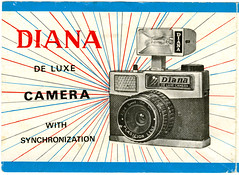
|
| This is our standard wiki image template (Image rights) |
Collapsible Pictures and explanations -- Boxes
rebollo_fr: the new work you have been doing has added new functionality to the Camerawiki site on a scale of magnitudes better!!! --GitzoCollector 17:11, 21 December 2010 (EST)
| sample photo | |

| |
|
- NICE!!!--GitzoCollector 15:14, 20 December 2010 (EST)
| Click for interesting information | |||||
| |||||
This was a pain to code, but works very nicely...:
| Use this interactive key to help identify your Mamiya Six model | ||||||||||||||||||||||||||||||||||||||||||||||||||||||||||||||
| How many viewfinder windows are on the front? | ||||||||||||||||||||||||||||||||||||||||||||||||||||||||||||||
| ||||||||||||||||||||||||||||||||||||||||||||||||||||||||||||||
| ||||||||||||||||||||||||||||||||||||||||||||||||||||||||||||||
- VERY useful.. --GitzoCollector 17:11, 21 December 2010 (EST)
Collapsible Pictures and explanations -- Sections
What are those ugly dots? I get it!
- great option....love it.... but it comes out all centered! something in the underlying, enabling code? and can we have it that it defaults to 'closed' when the page is opened? --GitzoCollector 16:41, 21 December 2010 (EST)
- The "NavFrame" class is supposed to be centered by default, to provide navigation boxes at the bottom of the pages. You can override the setting with align="left" inside the <div> tabs (see example below). --rebollo_fr 06:10, 3 January 2011 (EST)
Sizing of images-- Formatting help needed, please
Hi guys...
I am struggling with some wiki coding (I know how to control all of this in html, but not in wiki...). In that table row, I want the oblong image to be of the same height as the two square images. Ideas? It looks so untidy right now (and the table will have a series of rows like this...)
If so, can yo adjust the code in the first row in sand box here? And I can then glean the underlying logic from there... (I looked at the wikipedia table pages but got no where when it came to image size control...
Thanks! --GitzoCollector 17:04, 19 December 2010 (EST)
| Mamiya Six I sn #2854 |
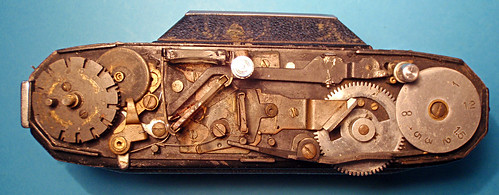 Rangefinder Technology of the Mamiya Six. Images by Dirk HR Spennemann. (Image rights) |

|

|
- The problem is not really with the wiki, but with Flickr image hosting. Because the different sizes available through Flickr are determined by the picture's longer edge, any difference in the aspect ratio of the image will be visible when you put the images side by side. This is something quite annoying; sometimes I have to fight to overcome this by computing the ideal aspect ratio then cropping the image. In that particular page, I think you have to frame the longer picture differently (less cropping at the top and bottom) until it coincides with the height of the smaller images (it can be computed beforehand of course). --rebollo_fr 06:37, 20 December 2010 (EST)
- In html (as well as in Wikipedia) you can add tags that control the image dimensions and scale it accordingly. So I can set the height to 240 (which is the size of the square's sides, and the image will adjust automatically. There should be a tag option in this Wiki coding as well, just what does it look like?... --GitzoCollector 15:12, 20 December 2010 (EST)
- The MediaWiki software probably allows you to change the style of the image, giving you access to the width and height dimensions. I'm not sure that it's worth the effort, though.
- Once you figure out how to change the dimensions, it will get awkward quickly. The particular image that you want to make larger would look blurry or blocky, if you tried to increase it's height. (When you take a small image and try to stretch it larger, you run into problems with upsampling.) On the other hand, you could take a larger image and use html to make the dimensions smaller, but that also leads to problems.
- The best bet is to find an image that has a native size that's right for your purposes. Rebollo talked about cropping to get the right size. That's probably the least complicated fix. --Lbstone 09:18, 29 December 2010 (EST)
- Thanks Brandon, I can see that if the image stretch/compression is a huge step, but in the example I showed it would be minor... cropping differently just adds 'chaff' image..need to think about it....--GitzoCollector 04:12, 4 January 2011 (EST)
- In html (as well as in Wikipedia) you can add tags that control the image dimensions and scale it accordingly. So I can set the height to 240 (which is the size of the square's sides, and the image will adjust automatically. There should be a tag option in this Wiki coding as well, just what does it look like?... --GitzoCollector 15:12, 20 December 2010 (EST)
References
Just testing aout another approach to references. Now nicely grouped.
A reference to the first can be made this way : [1]
A reference to the second can be made this way : [2]
And of course, you can address the same references multiple times in your text like this : [1] and [2]
Note however that there will be no tooltips at the reference call . . .
playing with tildes
3 tildes gives : Hanskerensky (talk)
4 tildes gives : Hanskerensky (talk) 13:35, 14 November 2014 (PST)
5 tildes gives : 13:35, 14 November 2014 (PST)
Test with new flickr Image Address URL
blinking This text will be red This text will be yellow and on a green background
| http://c1.staticflickr.com/9/8804/17246795176_61c7ebf184_n.jpg |
| Box15 Rolleiflex Shutter Retaining Ring Tool (01) image by Hans Kerensky (Image rights) |
11/05/2015 Still not properly handled

|
| Box15 Rolleiflex Shutter Retaining Ring Tool (01) image by Hans Kerensky (Image rights) |
Gotta use the older format src url i guess.. --Tkmedia (talk) 22:19, 11 May 2015 (CDT)
Actualy I found the formula :
- delete the "s" in "https"
- Substitute "farm" for first 2 characters (in this case c1 becomes farm)
- take single extra number, in this case a /9/, and put after farm (farm becomes farm9)
- Remove extra number and one slash ( /9/ becomes / )
Tested on about 6 images by now and works like a charm :-)
Hanskerensky (talk) 00:12, 12 May 2015 (CDT)

|
| Box15 Rolleiflex Shutter Retaining Ring Tool (01) image by Hans Kerensky (Image rights) |
By coincidence found out that the number directly after "farm" can be any number between 1 to 9 !!
Category link test
Sample references to the same category:
Tests with rows columns and cells
 
|
| Box15 Rolleiflex Shutter Retaining Ring Tool (01). Pictures by Hans Kerensky (Image rights) |
Table without borders

|

|
| Box15 Rolleiflex Shutter Retaining Ring Tool (01). Pictures by Hans Kerensky (Image rights) |
Box15 Rolleiflex Shutter Retaining Ring Tool (01). Pictures by Hans Kerensky (Image rights) |
Table with borders

|

|
| Box15 Rolleiflex Shutter Retaining Ring Tool (01). Pictures by Hans Kerensky (Image rights) |
Box15 Rolleiflex Shutter Retaining Ring Tool (01). Pictures by Hans Kerensky (Image rights) |
FlickrShow
Powered by flickr embed.