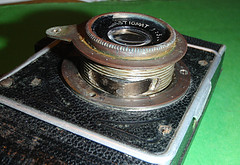Difference between revisions of "Help:Adding images"
m (→Flickr images: clarity tweak) |
(Trying different presentation of image insertion code; gave up-to-date method for getting image url in Firefox; Deleted/commented-out some out-of-date bits. Deleted the bits about https: it all works now.) |
||
| (33 intermediate revisions by 4 users not shown) | |||
| Line 1: | Line 1: | ||
The method for displaying images within Camera-wiki.org articles is explained later within this page. But before adding any images, first be certain you have read and understood the first two sections about '''copyrights''', and the '''hosting''' of images. | The method for displaying images within Camera-wiki.org articles is explained later within this page. But before adding any images, first be certain you have read and understood the first two sections about '''copyrights''', and the '''hosting''' of images. | ||
| + | |||
| + | == Introduction == | ||
| + | Most articles in the Camera-wiki need photographs. This Help page is about how to add photographs. It's best to read the whole page, and get a full understanding of what's involved; but here's a quick overview: | ||
| + | |||
| + | * All the images we use come from the public domain, the commons, or from '''people like you'''. | ||
| + | * We '''must''' have permission from the copyright owner to use any copyrighted image. | ||
| + | * We have access to the very large pool of the [https://www.flickr.com/groups/camerawiki/ Camera-wiki group at Flickr], and in real terms, this is where all our images come from now. | ||
| + | * The Flickr group rules and overview text make it clear that we take posting of images there to imply '''consent to their use in the wiki'''. | ||
| + | * The Flickr group pool contains many more pictures than we have yet used. One way to help improve the wiki is to find wiki pages that lack pictures, and search the pool for suitable ones. Instructions for adding pictures are below. | ||
| + | * Some of the pictures we need don't exist in the pool, and another way to help is to photograph the cameras we need pictures of, and submit your pictures to the Flickr group. They may be your own cameras, or ones you have access to (and the owner's permission to photograph). There's guidance below about what kind of pictures we need. | ||
| + | * To add pictures at Flickr, you'll need a Flickr account. That can be a free account. Some discussion about the wiki also goes on in the Flickr group. Nevertheless, some people prefer not to have an account. We can work around that. You can contact admins [[User:Steevithak|Steevithak]] or [[User:Voxphoto|Voxphoto]] if you have pictures you think we might use, or if you have camera manuals or other documents you'd like to offer for scanning. | ||
| + | |||
| + | Read on to learn the details of these points and, if you need more help, try posting a question in the [http://www.flickr.com/groups/camerawiki/ Camera-Wiki group at Flickr]. | ||
== Copyright issues == | == Copyright issues == | ||
We start by assuming that ''all images are copyright''. Camera-wiki.org only allows display of images if the right to do so is unambiguous. | We start by assuming that ''all images are copyright''. Camera-wiki.org only allows display of images if the right to do so is unambiguous. | ||
| − | If you are the copyright holder of the image yourself, you can of course insert it into the wiki | + | If you are the copyright holder of the image yourself, you can of course insert it into the wiki (please include the standard attribution & rights when you use your own images, as discussed below). |
'''If you are not the copyright holder''', you must assume that any image is copyrighted in such a way as '''not''' to allow its use. Images may only be used when one of the following applies: | '''If you are not the copyright holder''', you must assume that any image is copyrighted in such a way as '''not''' to allow its use. Images may only be used when one of the following applies: | ||
| Line 12: | Line 25: | ||
#The photographer has released it under the '''GFDL'''. | #The photographer has released it under the '''GFDL'''. | ||
#The photographer has released it under a '''Creative Commons''' license. | #The photographer has released it under a '''Creative Commons''' license. | ||
| − | If there is a Creative Commons licence, then the conditions of the specific | + | |
| + | [https://creativecommons.org/about/ Creative Commons] is a non-profit organisation that has defined a system of simple licences (permissions to use a piece of work, and conditions of that use) which creators of images (and some other works) can apply to their work. Typical conditions are that a user must attribute the work (i.e. state who the creator was); that they can/cannot make derived works (edit or process the image); that they can/cannot use the image for a money-making purpose; etc. CC licences are widely respected, for example by platforms like Flickr. If there is a Creative Commons licence attached to a picture, then the conditions of the specific licence must be met: e.g. all Creative Commons images require attribution to the photographer. It is also a condition of all CC licences that the licence conditions be displayed wherever you use the image (e.g. on our wiki page), so nobody can use the image and claim they weren't aware of its licence terms. | ||
Unless either (a) you are certain that an image is in the public domain or (b) you have the explicit consent of the copyright holder, do not take an image to illustrate this site from another site, from a scan of a magazine or even manufacturers' publicity. If you do have this explicit consent, state this clearly on the discussion page of the article in question or in the image's [[Camera-wiki.org:Flickr|Flickr]] page if it is hosted there. | Unless either (a) you are certain that an image is in the public domain or (b) you have the explicit consent of the copyright holder, do not take an image to illustrate this site from another site, from a scan of a magazine or even manufacturers' publicity. If you do have this explicit consent, state this clearly on the discussion page of the article in question or in the image's [[Camera-wiki.org:Flickr|Flickr]] page if it is hosted there. | ||
| Line 22: | Line 36: | ||
|<nowiki>{{creative commons}}</nowiki>||for [[Image license: Creative Commons|images licensed under Creative Commons]]|| Image under a [http://www.flickr.com/creativecommons/ Creative Commons] license; check the Flickr image page for exact terms | |<nowiki>{{creative commons}}</nowiki>||for [[Image license: Creative Commons|images licensed under Creative Commons]]|| Image under a [http://www.flickr.com/creativecommons/ Creative Commons] license; check the Flickr image page for exact terms | ||
|- | |- | ||
| − | |<nowiki>{{non-commercial}}</nowiki> ||for [[Image license: Creative Commons (not for commercial use)|images licensed under Creative Commons]]|| Image under a [http://www.flickr.com/creativecommons/ Creative Commons] | + | |<nowiki>{{non-commercial}}</nowiki> ||for [[Image license: Creative Commons (not for commercial use)|images licensed under Creative Commons]]|| Image under a [http://www.flickr.com/creativecommons/ Creative Commons] licence; but explicitly forbidding money-making uses. Ours isn't a commercial use, but we must include that licence condition in our page, so the image isn't taken by a third party without their seeing that condition. |
|- | |- | ||
|<nowiki>{{with permission}}</nowiki> ||for [[Image used with permission|images used with permission of the copyright owner]]||image contributed by its creator; or implied permission via adding to Camera-wiki.org Flickr pool. | |<nowiki>{{with permission}}</nowiki> ||for [[Image used with permission|images used with permission of the copyright owner]]||image contributed by its creator; or implied permission via adding to Camera-wiki.org Flickr pool. | ||
|- | |- | ||
| − | |<nowiki>{{public domain}}</nowiki> ||for [[Image in public domain|images in public domain]]||image donated to the public domain by its creator, or [[Camera-wiki.org:Copyright expiration|image with expired copyright]] | + | |<nowiki>{{public domain}}</nowiki> ||for [[Image in public domain|images in public domain]]||image donated to the public domain by its creator, or [[Camera-wiki.org:Copyright expiration|image with expired copyright]]. Copyright expiry is rather complicated, as different states give a work different periods of copyright protection. |
|- | |- | ||
| − | |<nowiki>{{fair use}}</nowiki> ||for [[Image used under fair use|images used under fair use]]||'''this | + | |<nowiki>{{fair use}}</nowiki> ||for [[Image used under fair use|images used under fair use]]||'''Use of this descriptor is discouraged''', please follow the link for details |
|} | |} | ||
| − | '''Camera-wiki.org will remove images for which ownership and/or copyright cannot be quickly verified.''' | + | '''Camera-wiki.org will remove images for which ownership and/or copyright cannot be quickly verified.''' A simple way to obtain an image of a camera free from copyright problems is to photograph it yourself! It's polite to make sure you have the camera owner's permission. |
The interpretation that is currently given in the [[Camera-wiki.org:Copyrights|Copyrights]] page is that the images are not part of the wiki's content, but are agglomerated documents regarding the GFDL (see section 7, "Aggregation of independent works", of [http://www.gnu.org/copyleft/fdl.html the GFDL]). This means that a published image keeps its original licensing status and that your insertion of it within a Camera-wiki.org page does not support a claim that the image is released under the GFDL, or that the image is in the public domain. Please note however that this interpretation might be debatable, and that the careless or unscrupulous may ignorantly or willfully make the fallacious claim that publication in Camera-wiki.org (or any other wiki) implies GFDL or even public-domain status. | The interpretation that is currently given in the [[Camera-wiki.org:Copyrights|Copyrights]] page is that the images are not part of the wiki's content, but are agglomerated documents regarding the GFDL (see section 7, "Aggregation of independent works", of [http://www.gnu.org/copyleft/fdl.html the GFDL]). This means that a published image keeps its original licensing status and that your insertion of it within a Camera-wiki.org page does not support a claim that the image is released under the GFDL, or that the image is in the public domain. Please note however that this interpretation might be debatable, and that the careless or unscrupulous may ignorantly or willfully make the fallacious claim that publication in Camera-wiki.org (or any other wiki) implies GFDL or even public-domain status. | ||
| − | + | == Image hosting, and Flickr == | |
| + | Currently Camera-wiki.org does not host in its own server space the images that appear within the articles. Keeping the images on our own site would need much more storage than we have now, and cost more money. A facility to allow direct uploads may be added eventually: every now and then, changes at Flickr suggest we may be forced down that road. | ||
| − | + | Instead, images are hosted on other services or web sites (almost exclusively Flickr) as .jpg files, and the wiki markup behind each page embeds both the image itself and a link to the page we took it from. | |
| − | |||
In addition to considerations of copyright (dealt with in the preceding section), images must be hosted by an organization or person explicitly consenting to having their bandwidth used in this way. This requires you to '''understand and respect the relevant guidelines and restrictions'''. In the case of a personal website, you must have explicit permission to link to an image file. | In addition to considerations of copyright (dealt with in the preceding section), images must be hosted by an organization or person explicitly consenting to having their bandwidth used in this way. This requires you to '''understand and respect the relevant guidelines and restrictions'''. In the case of a personal website, you must have explicit permission to link to an image file. | ||
| − | + | The great majority of Camera-wiki.org images are hosted on [[Camera-wiki.org:Flickr|Flickr]]. Flickr is free to join (for a limited number of pictures) and post images to, and does allow users to link to its images from elsewhere. Camera-wiki.org has set up [http://www.flickr.com/groups/camerawiki/ its own Flickr group]. '''Adding a picture to this Flickr group implies permission for the picture to be displayed in Camera-wiki.org''', whether the actual insertion into a page is made by you, or later by another page author. We encourage you to take photos of your own camera gear and (with their permission) that of your friends, and to post the images to the Flickr group. | |
| − | The great majority of Camera-wiki.org images are hosted on [[Camera-wiki.org:Flickr|Flickr]]. | ||
Whenever possible, images should be drawn from the [http://www.flickr.com/groups/camerawiki/pool/ "Camera-wiki.org" Flickr pool], as permission to use an image is guaranteed there. Photos may be drawn from elsewhere on Flickr ''only'' if the specific image is uploaded under a [http://www.flickr.com/creativecommons/ Creative Commons license]. (A few Flickr camera-collector groups which may be worth checking include [http://www.flickr.com/groups/camerapedia/ Camerapedia], [http://www.flickr.com/groups/cameramania/ Your camera collection !], [http://www.flickr.com/groups/camerajunkie/pool/ Camera Junkie (G.A.S.)], and so on.) | Whenever possible, images should be drawn from the [http://www.flickr.com/groups/camerawiki/pool/ "Camera-wiki.org" Flickr pool], as permission to use an image is guaranteed there. Photos may be drawn from elsewhere on Flickr ''only'' if the specific image is uploaded under a [http://www.flickr.com/creativecommons/ Creative Commons license]. (A few Flickr camera-collector groups which may be worth checking include [http://www.flickr.com/groups/camerapedia/ Camerapedia], [http://www.flickr.com/groups/cameramania/ Your camera collection !], [http://www.flickr.com/groups/camerajunkie/pool/ Camera Junkie (G.A.S.)], and so on.) | ||
| Line 49: | Line 62: | ||
But please note that [http://www.flickr.com/guidelines.gne Flickr's guidelines page] states that each picture hardlinked from another site (e.g. Camera-wiki.org) must be provided with a link back to the relevant Flickr page. Images hosted on Flickr are the lifeblood of Camera-wiki.org. '''Thus, it is vital that we respect Flickr's requirements'''. At a minimum, Flickr images should be included in the following way: | But please note that [http://www.flickr.com/guidelines.gne Flickr's guidelines page] states that each picture hardlinked from another site (e.g. Camera-wiki.org) must be provided with a link back to the relevant Flickr page. Images hosted on Flickr are the lifeblood of Camera-wiki.org. '''Thus, it is vital that we respect Flickr's requirements'''. At a minimum, Flickr images should be included in the following way: | ||
| − | + | <div style="background:#faf6ed; border: 1px solid #fad67d; padding: 0em; margin: auto; width: 45%; float:left;"><div style="margin:0;background-color:#faecc8;font-family:sans-serif;font-size:100%;font-weight:bold;border:1px solid #fad67d;text-align:right;color:#000;padding-left:0.4em;padding-top:0.2em;padding-bottom:0.2em;"><nowiki>[ URL_of_the_Flickr_photo_page_where_the_image_appears</nowiki></div></div> | |
| + | <div style="background:#F1F5FC; border: 1px solid #ABD5F5; padding: 0em; margin: auto; width: 45%; float:left;"><div style="margin:0;background-color:#D0E5F5;font-family:sans-serif;font-size:100%;font-weight:bold;border:1px solid #ABD5F5;text-align:left;color:#000;padding-left:0.4em;padding-top:0.2em;padding-bottom:0.2em;"><nowiki>URL_of_the_actual_jpg_image_at_Flickr ]</nowiki></div></div> | ||
| + | <br style="clear:both;"> | ||
| − | + | This is simply an example of an HTML embedded link; the first entry is the URL the link sends you to, and the second is what we want to appear in the page. It culd be the words 'Click here!' but instead it's a jpg image. The code you include in wiki page includes the square brackets. | |
| − | + | A real example: | |
| − | + | <div style="background:#faf6ed; border: 1px solid #fad67d; padding: 0em; margin: auto; width: 45%; float:left;"><div style="margin:0;background-color:#faecc8;font-family:sans-serif;font-size:100%;font-weight:bold;border:1px solid #fad67d;text-align:right;color:#000;padding-left:0.4em;padding-top:0.2em;padding-bottom:0.2em;"><nowiki>[https://www.flickr.com/photos/vox/238853569/in/pool-camerawiki</nowiki></div></div> | |
| + | <div style="background:#F1F5FC; border: 1px solid #ABD5F5; padding: 0em; margin: auto; width: 45%; float:left;"><div style="margin:0;background-color:#D0E5F5;font-family:sans-serif;font-size:100%;font-weight:bold;border:1px solid #ABD5F5;text-align:left;color:#000;padding-left:0.4em;padding-top:0.2em;padding-bottom:0.2em;"><nowiki>https://live.staticflickr.com/89/238853569_aff436e489.jpg]</nowiki></div></div> | ||
| + | <br style="clear:both;"> | ||
| − | ==== | + | This wiki code will make the image appear on the page, and a click on it will directly take the reader to the corresponding Flickr user's page. That satisfies Flickr's 'click-through' requirement, but not our obligation to give attribution and a copyright statement. So we strongly recommend using camera-wiki.org's '''Flickr image template''' to add these, described below. |
| + | |||
| + | ====Preferred Flickr URL format and image size selection==== | ||
For images from the [http://www.flickr.com/groups/camerawiki/pool/ Camera-wiki.org photo pool] please be sure the "image source" URL includes "/in/pool-camerawiki" at the end. | For images from the [http://www.flickr.com/groups/camerawiki/pool/ Camera-wiki.org photo pool] please be sure the "image source" URL includes "/in/pool-camerawiki" at the end. | ||
| + | <!-- | ||
The URL of Flickr .jpg image files encodes the size they display at, using the last two characters before the .jpg file suffix. For a thumbnail sized image, the format would be '''<nowiki>http://farmX.static.flickr.com/123StringOfLettersAndNumbers_t.jpg</nowiki>'''; note the final "t". For a medium-sized image, the character changes to "m": '''<nowiki>http://farmX.static.flickr.com/123StringOfLettersAndNumbers_m.jpg</nowiki>'''. For a large image (maximum 500 pixels), omit the underscore & letter: '''<nowiki>http://farmX.static.flickr.com/123StringOfLettersAndNumbers.jpg</nowiki>'''. | The URL of Flickr .jpg image files encodes the size they display at, using the last two characters before the .jpg file suffix. For a thumbnail sized image, the format would be '''<nowiki>http://farmX.static.flickr.com/123StringOfLettersAndNumbers_t.jpg</nowiki>'''; note the final "t". For a medium-sized image, the character changes to "m": '''<nowiki>http://farmX.static.flickr.com/123StringOfLettersAndNumbers_m.jpg</nowiki>'''. For a large image (maximum 500 pixels), omit the underscore & letter: '''<nowiki>http://farmX.static.flickr.com/123StringOfLettersAndNumbers.jpg</nowiki>'''. | ||
| + | --> | ||
| + | Flickr stores several different-sized jpg versions of each image you upload there; that allows us to display any of the sizes on a wiki page. | ||
| + | |||
| + | How you choose the size depends on options that the Flickr user can set. There's a setting for Flickr users to allow or prevent sharing of their images. In reality, if people can see the image on screen, they've downloaded it and can share it, so this option is a misnomer; but it allows/prevents the ''easy'' method of sharing, and for us, the easy way of getting the jpg-image URL for the size we want. | ||
| + | |||
| + | The following assumes you have a wiki page open for editing in the editing panel. | ||
| + | |||
| + | *Where the user 'allows sharing' | ||
| + | On a typical Flickr photo page, below and to the right of the picture, there are some icons for various tasks. One is an up-arrow curling over to the right. This is 'Share'. Click on this, and a box opens in front of the image. If your user allows sharing, there are four options across the top: one of these is 'Embed'. Click on that, and a text-box appears. Below the box are three check-box options, 'header', footer' and 'slideshow'; leave those unchecked. Below that is a menu box where you can select the size; click on it to see what's available. You'll get used to what sizes work, but as a general guide, for a single illustration in the top corner of a page, either 500 or 640 pixels long-side is about right. You might use smaller size like 180 long for small images alongside a list of cameras (scroll down [[Nikon]] for example) or even the thumbnail size in an array of little images on a page about a camera maker: see the top of [[Agfa]] for example. When you've chosen the size, click in the big text-box, and you automatically select all the text (which is far too much to fit in the box; don't let that bother you). Do 'Copy'. Now go back to your wiki page in the editing panel, make some space near where you want the code to go, and do 'Paste'. You'll get four or five lines of code. like this: | ||
| + | |||
| + | <nowiki><a data-flickr-embed="true" href="https://www.flickr.com/photos/vox/238853569/in/pool-camerawiki" title="1965 Autocord"><img src="https://live.staticflickr.com/89/238853569_aff436e489_z.jpg" width="444" height="640" alt="1965 Autocord"></a><script async src="//embedr.flickr.com/assets/client-code.js" charset="utf-8"></script></nowiki> | ||
| + | |||
| + | You can see that that mess of code includes the two URLs you need to make the image code. You can delete the rest when you've finished copying the URLs into the template code. | ||
| + | |||
| + | *If your user ''doesn't'' allow sharing: | ||
| + | |||
| + | If the user doesn't allow sharing, you won't have the 'embed' option in the share box. Instead, copy the photo page URL from your browser's URL-bar and paste it in a spare space in the wiki page. Then go back to the photo page at Flickr, and click the down-arrow next to 'Share'. This is 'Download'; if your user doesn't allow sharing, your only option is likely to be 'View all sizes'. Choose that, and you will see a normal-sized version of the picture, and links to all the other available sizes. Click on the one you think you want. When you're happy, get the page info (Right-click, 'Page-info' in Firefox), choose the Media tab, and scroll down. One of the URLs listed is the jpg-image URL you need to complete the link. Copy it and paste it on the wiki page. | ||
| + | <!-- To complete with a method for other browsers --> | ||
===Flickr image template=== | ===Flickr image template=== | ||
| + | We strongly encourage use of the [[Template:Flickr image|Flickr image template]] to contain both the page and image URLs, the attribution, and the image-rights code, plus any caption you want to put with the image. In addition to meeting Flickr's "clickthrough" requirement, the template ensures that photographer credits and image rights are presented in a consistent way throughout Camera-wiki.org. | ||
| − | + | Copy this code, and paste it at the correct place: | |
| − | |||
| − | |||
<nowiki>{{</nowiki>Flickr_image | <nowiki>{{</nowiki>Flickr_image | ||
| Line 76: | Line 113: | ||
|image_rights= | |image_rights= | ||
<nowiki>}}</nowiki> | <nowiki>}}</nowiki> | ||
| + | |||
| + | Some editors keep that in a small text file rather than having to come to this page for it. | ||
Line by line, the attributes of the template are: | Line by line, the attributes of the template are: | ||
;image_source: full URL of the user's web page where the image is presented on Flickr. Please use the URL format ending with "/in/pool-camerawiki" (where appropriate) as this makes it explicit why "all rights reserved" photos appear "with permission." | ;image_source: full URL of the user's web page where the image is presented on Flickr. Please use the URL format ending with "/in/pool-camerawiki" (where appropriate) as this makes it explicit why "all rights reserved" photos appear "with permission." | ||
| − | ;image: full URL of image file to be displayed (typically a .jpg file) | + | ;image: full URL of image file to be displayed (typically a .jpg file). '''<br/> |
| − | ;image_align: center, right or left | + | ;image_align: center<ref name="center">You have to spell it ''center'', not ''centre''.</ref>, right or left. This places the image at the center, right or left of the page. |
| − | ;image_text: brief caption describing the photo | + | ;image_text: A brief caption describing the photo. |
| − | ;image_by: photographer, author or copyright holder name. For Flickr users it is preferred to use their real name, capitalized normally, when this is publicly available (screen names may change over time). | + | ;image_by: The photographer, author or copyright-holder's name. For Flickr users it is preferred to use their real name, capitalized normally, when this is publicly available (screen names may change over time; but we mostly accept any screen name that isn't actually offensive). |
| − | ;image_rights: the [[#Copyright_issues|image-rights category]] applying to the image, or its abbreviation<ref> | + | ;image_rights: the [[#Copyright_issues|image-rights category]] applying to the image, or its abbreviation<ref>You may use the following abbreviations for the image_rights attribute in the Flickr image template:<br/> |
public domain: pd<br/> | public domain: pd<br/> | ||
non-commercial: nc<br/> | non-commercial: nc<br/> | ||
| Line 90: | Line 129: | ||
with permission: wp<br/> | with permission: wp<br/> | ||
fair use: fair<br/> | fair use: fair<br/> | ||
| − | alternate abbreviations are with permission: (C) ''or'' (c), creative commons: CC, public domain: PD</ref>. | + | alternate abbreviations are with permission: (C) ''or'' (c), creative commons: CC, public domain: PD</ref>. Almost always, you will be using 'with permission', 'cc' or 'nc', but pay attention to what licence is given on the photo page. |
| − | |||
| − | |||
| − | |||
| − | |||
| − | A step-by-step tutorial on how to complete the image template fields (including an alternate method for acquiring the .jpg URL) [http://www.flickr.com/photos/camerawiki/5592885988/in/pool-camerawiki is shown here]. | + | <!-- Think this is out of date now |
| + | A step-by-step tutorial on how to complete the image template fields (including an alternate method for acquiring the .jpg URL) [http://www.flickr.com/photos/camerawiki/5592885988/in/pool-camerawiki is shown here].--> | ||
===Image attribution=== | ===Image attribution=== | ||
| Line 104: | Line 140: | ||
The Flickr template does one other nice thing automatically: It adds the page where the template appears to a [[Help:Categories|category]] "image by (photographer's name)." Clicking the name in the photo caption takes you to a list of other pages with images by the same photographer. ([[:Category:Image_by_Raúl_Sá_Dantas|Here's an example]].) | The Flickr template does one other nice thing automatically: It adds the page where the template appears to a [[Help:Categories|category]] "image by (photographer's name)." Clicking the name in the photo caption takes you to a list of other pages with images by the same photographer. ([[:Category:Image_by_Raúl_Sá_Dantas|Here's an example]].) | ||
| − | For this feature to work correctly, the name entered in the '''image_by=''' field must always be consistent. You should check [http://camera-wiki.org/index.php?title=Special:Categories&offset=Ilz&limit= | + | For this feature to work correctly, the name entered in the '''image_by=''' field must always be consistent. You should check [http://camera-wiki.org/index.php?title=Special:Categories&offset=Ilz&limit=1600 this list] to see what category may already exist for a particular photographer. (In that list, note that lowercase names follow capitalized ones.) Then be sure to use the exact same form (punctuation, capitalization, etc.) when filling the '''image_by=''' field. When a Flickr user's account shows both a real name and a screen name, Camera-wiki.org generally prefers to use the real name, capitalized normally. There may be a few exceptions to this, based on the preferences of the photo contributor; again, check the [http://camera-wiki.org/index.php?title=Special:Categories&offset=Ilz&limit=1600 list] to see. |
| − | {{ | + | |
| + | An alternate form of image attribution may be useful in certain circumstances: the template '''<nowiki>{{image author | NameHere}}</nowiki>'''. This template may be used anywhere in a wiki article, and adds the page to the image-by category for the named photographer. | ||
| + | |||
| + | ====Flickr account IDs (yes, they're confusing)==== | ||
| + | |||
| + | Flickr accounts can be referred to in any of several ways, which may cause confusion—for example when setting up [http://camera-wiki.org/index.php?title=Special:Categories&offset=Ilz&limit=1750 "Image by" Category pages]. | ||
| + | |||
| + | # When someone first opens a Flickr account, their photo stream receives a numerical URL, which looks like this: '''<nowiki>http://www.flickr.com/photos/54337958@N00</nowiki>'''. This unique account identifier always ends in '''@N0x'''. It cannot be changed by the user, and this form of the URL will always work. | ||
| + | # A Flickr account must also have a screen name (or Flickr "handle") which is the bold name appearing at the top of the photostream page. In Flickr photo pools, etc., this is the name shown underneath the image. '''Important:''' Flickr allows users to change this name willy-nilly whenever they like: its display will then update everywhere it appears in Flickr. Also, there are practically no restrictions on the characters appearing in screen names: Punctuation marks, symbols, a mix of western and non-western scripts, etc., are all permitted. Flickr users often use their screen names to add temporary comments, like '''(on vacation)''' or even to broadcast political sentiments. | ||
| + | #Flickr offers users an ''option'' to take the numerical stream ID mentioned in item #1 above and instead display a "human readable" URL for their stream. Flickr only offers one chance to choose this, and then it cannot be altered. '''Important:''' While ''some'' Flickr users may decide to make this URL name the same as their screen name, there is no requirement to do so — and in fact, it is common for it to differ from the screen name. The URL name may only include plain-ASCII characters, and with only underscores and hyphens permitted as punctuation. While the URL can be typed with a mix of upper- and lowercase letters and still work, Flickr's own format for these URLs uses lowercase letters exclusively. | ||
| + | #Flickr gives users the ''option'' of also designating a '''real name'''. This is displayed on the account profile page, as well as on photo pages (in smaller type below the screen name). '''Important:''' Flickr does not check the authenticity of this name, and many users will only show a partial fragment of their name, or a even a jokey pseudonym. Nonetheless, when a plausible and complete real name is displayed, we at camera-wiki.org will assume that the Flickr user intends this as the preferred way to attribute their photos. | ||
| + | |||
| + | ==Selecting images== | ||
| + | |||
| + | When illustrating a camera-wiki.org article, in some cases you may have a choice between several possible images in the camera-wiki.org pool (or ones you have taken yourself). Keep the following principles in mind: | ||
| + | |||
| + | *Give preference to simple images, that are sharply focused and show the item against a plain, light background. | ||
| + | *Unless there are no alternatives, avoid images with obvious postprocessing: simulated vignetting or "toy camera" effects; decorative borders, conspicuous watermarks | ||
| + | *Prefer images showing the original state of an item: e.g. with the typical included lens; without modifications from later owners; etc. (if a camera has been modified, it is useful to note how in the caption) | ||
| + | |||
| + | Camera-wiki.org discourages sample photos taken ''using'' a particular camera. It is not news that cameras from earlier eras are still capable of forming an image. A sample photo is only acceptable if it provides some other significant ''information'', which will be clearly visible at 500 pixels wide. Examples would be an unusual image format, unusual process, lens idiosyncrasies, etc. (The articles [[Paget plate]], [[Widelux]], [[cross processing]], and [[Diana]] are examples of unusual instances where sample photos ''are'' informative.) | ||
| + | |||
| + | As the web offerers numerous other venues to display your images (Flickr, blogs, and online portfolios) we cannot clog up wiki articles with vanity postings of your own photography. | ||
==Arranging images== | ==Arranging images== | ||
| Line 111: | Line 169: | ||
''Optional advanced methods for arranging images are discussed on the page'' '''[[Help:Arranging images reference]]'''. | ''Optional advanced methods for arranging images are discussed on the page'' '''[[Help:Arranging images reference]]'''. | ||
| − | {| | + | {|class=floatright |
| − | + | | | |
{{Flickr_image | {{Flickr_image | ||
|image_source=http://www.flickr.com/photos/lux4u2/5511997808/in/pool-camerawiki | |image_source=http://www.flickr.com/photos/lux4u2/5511997808/in/pool-camerawiki | ||
|image=http://farm6.static.flickr.com/5300/5511997808_6b33199b4d_m.jpg | |image=http://farm6.static.flickr.com/5300/5511997808_6b33199b4d_m.jpg | ||
|image_text= | |image_text= | ||
| − | |image_by= | + | |image_by=Simon Spaans |
|image_rights= With permission | |image_rights= With permission | ||
}} | }} | ||
|- | |- | ||
| − | + | | | |
{{Flickr_image | {{Flickr_image | ||
|image_source= http://www.flickr.com/photos/siimvahur/5639564271/in/pool-camerawiki | |image_source= http://www.flickr.com/photos/siimvahur/5639564271/in/pool-camerawiki | ||
| Line 130: | Line 188: | ||
}} | }} | ||
|- | |- | ||
| − | + | | | |
{{Flickr_image | {{Flickr_image | ||
|image_source= http://www.flickr.com/photos/siimvahur/5640137658/in/pool-camerawiki | |image_source= http://www.flickr.com/photos/siimvahur/5640137658/in/pool-camerawiki | ||
| Line 144: | Line 202: | ||
The MediaWiki software offers a fairly simple syntax for creating tables, described [http://www.mediawiki.org/wiki/Table at this MediaWiki help page]. While tables would typically be used for text elements, you may also create a table where each "cell" is a complete Flickr image template (as described [[#Flickr image template|above]]). This combines several images together into a block, which you can position within the page. This may be the simplest method for grouping images if you aren't familiar with other web markup standards. | The MediaWiki software offers a fairly simple syntax for creating tables, described [http://www.mediawiki.org/wiki/Table at this MediaWiki help page]. While tables would typically be used for text elements, you may also create a table where each "cell" is a complete Flickr image template (as described [[#Flickr image template|above]]). This combines several images together into a block, which you can position within the page. This may be the simplest method for grouping images if you aren't familiar with other web markup standards. | ||
| − | The three images seen at the right of this page are grouped together in a column, which is created using wiki table markup, as shown below. In wiki tables, the "pipe" character plus a | + | The three images seen at the right of this page are grouped together in a column, which is created using wiki table markup, as shown below. In wiki tables, the "pipe" character plus a hyphen begins each new row. |
| − | <nowiki>{</nowiki>| | + | <nowiki>{</nowiki>|class=floatright |
| − | + | |<nowiki> | |
{{Flickr_image | {{Flickr_image | ||
|image_source=http://www.flickr.com/photos/lux4u2/5511997808/in/pool-camerawiki | |image_source=http://www.flickr.com/photos/lux4u2/5511997808/in/pool-camerawiki | ||
| Line 156: | Line 214: | ||
}}</nowiki> | }}</nowiki> | ||
|- | |- | ||
| − | + | |<nowiki> | |
{{Flickr_image | {{Flickr_image | ||
|image_source= http://www.flickr.com/photos/siimvahur/5639564271/in/pool-camerawiki | |image_source= http://www.flickr.com/photos/siimvahur/5639564271/in/pool-camerawiki | ||
| Line 165: | Line 223: | ||
}}</nowiki> | }}</nowiki> | ||
|- | |- | ||
| − | + | |<nowiki> | |
{{Flickr_image | {{Flickr_image | ||
|image_source= http://www.flickr.com/photos/siimvahur/5640137658/in/pool-camerawiki | |image_source= http://www.flickr.com/photos/siimvahur/5640137658/in/pool-camerawiki | ||
| Line 178: | Line 236: | ||
Below, this is repeated without the parameters, to copy and paste: | Below, this is repeated without the parameters, to copy and paste: | ||
| − | <nowiki>{</nowiki>| | + | <nowiki>{</nowiki>|class=floatright |
| − | + | |<nowiki> | |
{{Flickr_image | {{Flickr_image | ||
|image_source= | |image_source= | ||
| Line 188: | Line 246: | ||
}}</nowiki> | }}</nowiki> | ||
|- | |- | ||
| − | + | |<nowiki> | |
{{Flickr_image | {{Flickr_image | ||
|image_source= | |image_source= | ||
| Line 197: | Line 255: | ||
}}</nowiki> | }}</nowiki> | ||
|- | |- | ||
| − | + | |<nowiki> | |
{{Flickr_image | {{Flickr_image | ||
|image_source= | |image_source= | ||
| Line 207: | Line 265: | ||
|} | |} | ||
| − | The | + | The "floatright" at the top of the table can of course be replaced with "floatleft", when you prefer the images at the left of the page, and for text to flow around the right (be careful this does not make the page layout too confused). |
| − | if the images aren't all the same width, you might want to use the parameter ''image_align'' within the Flickr template (center, left or right) for a neater appearance. Otherwise that line can be omitted from each template, as is shown here. | + | if the images aren't all the same width, you might want to use the parameter ''image_align'' within the Flickr template (center<ref name="center"/>, left or right) for a neater appearance. Otherwise that line can be omitted from each template, as is shown here. |
If you don't specify the ''image_text'', ''image_by'' and ''image_rights'' parameters, they won't appear. In some cases, you might want to fill these in just for the last image, if one caption is appropriate for all the images. This may make a neater appearance; however, if the images are under a Creative Commons license, ''image_by'' and ''image_rights'' are required to be present under each image (all Creative Commons licenses require attribution). | If you don't specify the ''image_text'', ''image_by'' and ''image_rights'' parameters, they won't appear. In some cases, you might want to fill these in just for the last image, if one caption is appropriate for all the images. This may make a neater appearance; however, if the images are under a Creative Commons license, ''image_by'' and ''image_rights'' are required to be present under each image (all Creative Commons licenses require attribution). | ||
| − | == | + | ===Three images in a row, with a common caption=== |
| − | + | The following syntax, | |
| + | <nowiki>{|class=floatleft</nowiki> | ||
| + | | | ||
| + | <nowiki>{{Flickr_image | ||
| + | |image_source= http://www.flickr.com/photos/heritagefutures/4878272382/in/pool-camerawiki | ||
| + | |image= http://farm5.static.flickr.com/4140/4878272382_37d8eaeed7_m.jpg | ||
| + | |image_align= left | ||
| + | |image_text= Lens partially unscrewed to reveal recess<br/>and tension spring | ||
| + | |image_by= | ||
| + | |image_rights= | ||
| + | }}</nowiki> | ||
| + | | | ||
| + | <nowiki>{{Flickr_image | ||
| + | |image_source=http://www.flickr.com/photos/heritagefutures/4877664519/in/pool-camerawiki | ||
| + | |image= http://farm5.static.flickr.com/4098/4877664519_c9ff2fe164_m.jpg | ||
| + | |image_align= left | ||
| + | |image_text= Number stamped into the recess<br/>for the tension spring | ||
| + | |image_by= | ||
| + | |image_rights= | ||
| + | }}</nowiki> | ||
| + | | | ||
| + | <nowiki>{{Flickr_image | ||
| + | |image_source= http://www.flickr.com/photos/heritagefutures/4878284460/in/pool-camerawiki | ||
| + | |image= http://farm5.static.flickr.com/4082/4878284460_7ff7e20ce7_m.jpg | ||
| + | |image_align= left | ||
| + | |image_text= Number scratched into the recess<br/>for the tension spring | ||
| + | |image_by= | ||
| + | |image_rights= | ||
| + | }}</nowiki> | ||
| + | |- | ||
| + | <nowiki>|colspan=3 align=center | '''Foth Derby''' serial number locations<br/><small>images by {{image author|Dirk HR Spennemann}}</small> {{with permission}} | ||
| + | |}</nowiki> | ||
| − | |||
| − | + | Yields this: | |
| − | ==== | + | {|class=floatleft |
| + | | | ||
| + | {{Flickr_image | ||
| + | |image_source= http://www.flickr.com/photos/heritagefutures/4878272382/in/pool-camerawiki | ||
| + | |image= http://farm5.static.flickr.com/4140/4878272382_37d8eaeed7_m.jpg | ||
| + | |image_align= left | ||
| + | |image_text= Lens partially unscrewed to reveal recess<br/>and tension spring | ||
| + | |image_by= | ||
| + | |image_rights= | ||
| + | }} | ||
| + | | | ||
| + | {{Flickr_image | ||
| + | |image_source=http://www.flickr.com/photos/heritagefutures/4877664519/in/pool-camerawiki | ||
| + | |image= http://farm5.static.flickr.com/4098/4877664519_c9ff2fe164_m.jpg | ||
| + | |image_align= left | ||
| + | |image_text= Number stamped into the recess<br/>for the tension spring | ||
| + | |image_by= | ||
| + | |image_rights= | ||
| + | }} | ||
| + | | | ||
| + | {{Flickr_image | ||
| + | |image_source= http://www.flickr.com/photos/heritagefutures/4878284460/in/pool-camerawiki | ||
| + | |image= http://farm5.static.flickr.com/4082/4878284460_7ff7e20ce7_m.jpg | ||
| + | |image_align= left | ||
| + | |image_text= Number scratched into the recess<br/>for the tension spring | ||
| + | |image_by= | ||
| + | |image_rights= | ||
| + | }} | ||
| + | |- | ||
| + | |colspan=3 align=center | '''Foth Derby''' serial number locations<br/><small>images by {{image author|Dirk HR Spennemann}}</small> {{with permission}} | ||
| + | |} | ||
| − | + | {{brl}} | |
| + | You can use the same syntax with two, three, four, etc. Flickr image templates. Simply change the number after '''colspan=''' to match. | ||
| − | + | ==Image-arrangement options== | |
| − | |||
| − | |||
| − | |||
| − | |||
| − | |||
| − | |||
| − | |||
| − | |||
| − | |||
| − | |||
| − | |||
| − | + | When you examine the markup behind different existing wiki pages, you will find a wide variety of markup styles for embedding images (according to each author's own preferences and technical abilities). Don't feel you must become an expert in all these forms of syntax. You can also copy the code from a layout you like, and substitute the image URLs and caption information you need on your page. Some other options for arranging images follow. The page [[Help:Arranging images reference]] shows some more complex variations. | |
| − | + | ====Table, prefix and appendix==== | |
| − | |||
| − | |||
| − | |||
| − | |||
| − | |||
| − | |||
| − | |||
| − | |||
| − | |||
| − | |||
| − | |||
| − | |||
| − | + | Note that the arrangement of images in the sample above is achieved with help of wiki markup for tables (<nowiki> elements {| |- | |} </nowiki>). The template <nowiki>{{br}}</nowiki> (giving a page break) can be used as "prefix" to move the table of images below any other page elements that precede it. You can use <nowiki>{{br}}</nowiki> as appendix to the table code too, to assure that any page contents that follow are pushed below the images. The template <nowiki>{{brl}}</nowiki> makes what follows clear any page elements to the left. | |
| − | |||
| − | |||
| − | |||
| − | |||
| − | |||
| − | |||
| − | |||
| − | |||
| − | |||
| − | |||
| − | |||
| − | |||
| − | |||
==Notes== | ==Notes== | ||
Latest revision as of 21:40, 25 February 2021
The method for displaying images within Camera-wiki.org articles is explained later within this page. But before adding any images, first be certain you have read and understood the first two sections about copyrights, and the hosting of images.
Contents
Introduction
Most articles in the Camera-wiki need photographs. This Help page is about how to add photographs. It's best to read the whole page, and get a full understanding of what's involved; but here's a quick overview:
- All the images we use come from the public domain, the commons, or from people like you.
- We must have permission from the copyright owner to use any copyrighted image.
- We have access to the very large pool of the Camera-wiki group at Flickr, and in real terms, this is where all our images come from now.
- The Flickr group rules and overview text make it clear that we take posting of images there to imply consent to their use in the wiki.
- The Flickr group pool contains many more pictures than we have yet used. One way to help improve the wiki is to find wiki pages that lack pictures, and search the pool for suitable ones. Instructions for adding pictures are below.
- Some of the pictures we need don't exist in the pool, and another way to help is to photograph the cameras we need pictures of, and submit your pictures to the Flickr group. They may be your own cameras, or ones you have access to (and the owner's permission to photograph). There's guidance below about what kind of pictures we need.
- To add pictures at Flickr, you'll need a Flickr account. That can be a free account. Some discussion about the wiki also goes on in the Flickr group. Nevertheless, some people prefer not to have an account. We can work around that. You can contact admins Steevithak or Voxphoto if you have pictures you think we might use, or if you have camera manuals or other documents you'd like to offer for scanning.
Read on to learn the details of these points and, if you need more help, try posting a question in the Camera-Wiki group at Flickr.
Copyright issues
We start by assuming that all images are copyright. Camera-wiki.org only allows display of images if the right to do so is unambiguous.
If you are the copyright holder of the image yourself, you can of course insert it into the wiki (please include the standard attribution & rights when you use your own images, as discussed below).
If you are not the copyright holder, you must assume that any image is copyrighted in such a way as not to allow its use. Images may only be used when one of the following applies:
- The copyright holder of the image has definitely permitted its use within Camera-wiki.org (e.g. through submitting it to our Flickr group)
- Copyright of the image has expired (see Copyright expiration), and the image has fallen into the public domain.
- The photographer has released it into the public domain.
- The photographer has released it under the GFDL.
- The photographer has released it under a Creative Commons license.
Creative Commons is a non-profit organisation that has defined a system of simple licences (permissions to use a piece of work, and conditions of that use) which creators of images (and some other works) can apply to their work. Typical conditions are that a user must attribute the work (i.e. state who the creator was); that they can/cannot make derived works (edit or process the image); that they can/cannot use the image for a money-making purpose; etc. CC licences are widely respected, for example by platforms like Flickr. If there is a Creative Commons licence attached to a picture, then the conditions of the specific licence must be met: e.g. all Creative Commons images require attribution to the photographer. It is also a condition of all CC licences that the licence conditions be displayed wherever you use the image (e.g. on our wiki page), so nobody can use the image and claim they weren't aware of its licence terms.
Unless either (a) you are certain that an image is in the public domain or (b) you have the explicit consent of the copyright holder, do not take an image to illustrate this site from another site, from a scan of a magazine or even manufacturers' publicity. If you do have this explicit consent, state this clearly on the discussion page of the article in question or in the image's Flickr page if it is hosted there.
Camera-wiki.org uses a set of "image rights" tags to quickly identify the status of an image. These should be included as part of the caption to any image—even your own images added to a page you are writing—because they are a great help to other editors (and potential redistributors of wiki content) in determining the rights status of an image. The meaning of these tags is explained in the following table:
| {{creative commons}} | for images licensed under Creative Commons | Image under a Creative Commons license; check the Flickr image page for exact terms |
| {{non-commercial}} | for images licensed under Creative Commons | Image under a Creative Commons licence; but explicitly forbidding money-making uses. Ours isn't a commercial use, but we must include that licence condition in our page, so the image isn't taken by a third party without their seeing that condition. |
| {{with permission}} | for images used with permission of the copyright owner | image contributed by its creator; or implied permission via adding to Camera-wiki.org Flickr pool. |
| {{public domain}} | for images in public domain | image donated to the public domain by its creator, or image with expired copyright. Copyright expiry is rather complicated, as different states give a work different periods of copyright protection. |
| {{fair use}} | for images used under fair use | Use of this descriptor is discouraged, please follow the link for details |
Camera-wiki.org will remove images for which ownership and/or copyright cannot be quickly verified. A simple way to obtain an image of a camera free from copyright problems is to photograph it yourself! It's polite to make sure you have the camera owner's permission.
The interpretation that is currently given in the Copyrights page is that the images are not part of the wiki's content, but are agglomerated documents regarding the GFDL (see section 7, "Aggregation of independent works", of the GFDL). This means that a published image keeps its original licensing status and that your insertion of it within a Camera-wiki.org page does not support a claim that the image is released under the GFDL, or that the image is in the public domain. Please note however that this interpretation might be debatable, and that the careless or unscrupulous may ignorantly or willfully make the fallacious claim that publication in Camera-wiki.org (or any other wiki) implies GFDL or even public-domain status.
Image hosting, and Flickr
Currently Camera-wiki.org does not host in its own server space the images that appear within the articles. Keeping the images on our own site would need much more storage than we have now, and cost more money. A facility to allow direct uploads may be added eventually: every now and then, changes at Flickr suggest we may be forced down that road.
Instead, images are hosted on other services or web sites (almost exclusively Flickr) as .jpg files, and the wiki markup behind each page embeds both the image itself and a link to the page we took it from.
In addition to considerations of copyright (dealt with in the preceding section), images must be hosted by an organization or person explicitly consenting to having their bandwidth used in this way. This requires you to understand and respect the relevant guidelines and restrictions. In the case of a personal website, you must have explicit permission to link to an image file.
The great majority of Camera-wiki.org images are hosted on Flickr. Flickr is free to join (for a limited number of pictures) and post images to, and does allow users to link to its images from elsewhere. Camera-wiki.org has set up its own Flickr group. Adding a picture to this Flickr group implies permission for the picture to be displayed in Camera-wiki.org, whether the actual insertion into a page is made by you, or later by another page author. We encourage you to take photos of your own camera gear and (with their permission) that of your friends, and to post the images to the Flickr group.
Whenever possible, images should be drawn from the "Camera-wiki.org" Flickr pool, as permission to use an image is guaranteed there. Photos may be drawn from elsewhere on Flickr only if the specific image is uploaded under a Creative Commons license. (A few Flickr camera-collector groups which may be worth checking include Camerapedia, Your camera collection !, Camera Junkie (G.A.S.), and so on.)
But please note that Flickr's guidelines page states that each picture hardlinked from another site (e.g. Camera-wiki.org) must be provided with a link back to the relevant Flickr page. Images hosted on Flickr are the lifeblood of Camera-wiki.org. Thus, it is vital that we respect Flickr's requirements. At a minimum, Flickr images should be included in the following way:
This is simply an example of an HTML embedded link; the first entry is the URL the link sends you to, and the second is what we want to appear in the page. It culd be the words 'Click here!' but instead it's a jpg image. The code you include in wiki page includes the square brackets.
A real example:
This wiki code will make the image appear on the page, and a click on it will directly take the reader to the corresponding Flickr user's page. That satisfies Flickr's 'click-through' requirement, but not our obligation to give attribution and a copyright statement. So we strongly recommend using camera-wiki.org's Flickr image template to add these, described below.
Preferred Flickr URL format and image size selection
For images from the Camera-wiki.org photo pool please be sure the "image source" URL includes "/in/pool-camerawiki" at the end.
Flickr stores several different-sized jpg versions of each image you upload there; that allows us to display any of the sizes on a wiki page.
How you choose the size depends on options that the Flickr user can set. There's a setting for Flickr users to allow or prevent sharing of their images. In reality, if people can see the image on screen, they've downloaded it and can share it, so this option is a misnomer; but it allows/prevents the easy method of sharing, and for us, the easy way of getting the jpg-image URL for the size we want.
The following assumes you have a wiki page open for editing in the editing panel.
- Where the user 'allows sharing'
On a typical Flickr photo page, below and to the right of the picture, there are some icons for various tasks. One is an up-arrow curling over to the right. This is 'Share'. Click on this, and a box opens in front of the image. If your user allows sharing, there are four options across the top: one of these is 'Embed'. Click on that, and a text-box appears. Below the box are three check-box options, 'header', footer' and 'slideshow'; leave those unchecked. Below that is a menu box where you can select the size; click on it to see what's available. You'll get used to what sizes work, but as a general guide, for a single illustration in the top corner of a page, either 500 or 640 pixels long-side is about right. You might use smaller size like 180 long for small images alongside a list of cameras (scroll down Nikon for example) or even the thumbnail size in an array of little images on a page about a camera maker: see the top of Agfa for example. When you've chosen the size, click in the big text-box, and you automatically select all the text (which is far too much to fit in the box; don't let that bother you). Do 'Copy'. Now go back to your wiki page in the editing panel, make some space near where you want the code to go, and do 'Paste'. You'll get four or five lines of code. like this:
<a data-flickr-embed="true" href="https://www.flickr.com/photos/vox/238853569/in/pool-camerawiki" title="1965 Autocord"><img src="https://live.staticflickr.com/89/238853569_aff436e489_z.jpg" width="444" height="640" alt="1965 Autocord"></a><script async src="//embedr.flickr.com/assets/client-code.js" charset="utf-8"></script>
You can see that that mess of code includes the two URLs you need to make the image code. You can delete the rest when you've finished copying the URLs into the template code.
- If your user doesn't allow sharing:
If the user doesn't allow sharing, you won't have the 'embed' option in the share box. Instead, copy the photo page URL from your browser's URL-bar and paste it in a spare space in the wiki page. Then go back to the photo page at Flickr, and click the down-arrow next to 'Share'. This is 'Download'; if your user doesn't allow sharing, your only option is likely to be 'View all sizes'. Choose that, and you will see a normal-sized version of the picture, and links to all the other available sizes. Click on the one you think you want. When you're happy, get the page info (Right-click, 'Page-info' in Firefox), choose the Media tab, and scroll down. One of the URLs listed is the jpg-image URL you need to complete the link. Copy it and paste it on the wiki page.
Flickr image template
We strongly encourage use of the Flickr image template to contain both the page and image URLs, the attribution, and the image-rights code, plus any caption you want to put with the image. In addition to meeting Flickr's "clickthrough" requirement, the template ensures that photographer credits and image rights are presented in a consistent way throughout Camera-wiki.org.
Copy this code, and paste it at the correct place:
{{Flickr_image
|image_source=
|image=
|image_align=
|image_text=
|image_by=
|image_rights=
}}
Some editors keep that in a small text file rather than having to come to this page for it.
Line by line, the attributes of the template are:
- image_source
- full URL of the user's web page where the image is presented on Flickr. Please use the URL format ending with "/in/pool-camerawiki" (where appropriate) as this makes it explicit why "all rights reserved" photos appear "with permission."
- image
- full URL of image file to be displayed (typically a .jpg file).
- image_align
- center[1], right or left. This places the image at the center, right or left of the page.
- image_text
- A brief caption describing the photo.
- image_by
- The photographer, author or copyright-holder's name. For Flickr users it is preferred to use their real name, capitalized normally, when this is publicly available (screen names may change over time; but we mostly accept any screen name that isn't actually offensive).
- image_rights
- the image-rights category applying to the image, or its abbreviation[2]. Almost always, you will be using 'with permission', 'cc' or 'nc', but pay attention to what licence is given on the photo page.
Image attribution
Attributing images to their contributors using the image_by= field is both a courtesy, and (in the case of Creative Commons images) a requirement of the licensing terms.
The Flickr template does one other nice thing automatically: It adds the page where the template appears to a category "image by (photographer's name)." Clicking the name in the photo caption takes you to a list of other pages with images by the same photographer. (Here's an example.)
For this feature to work correctly, the name entered in the image_by= field must always be consistent. You should check this list to see what category may already exist for a particular photographer. (In that list, note that lowercase names follow capitalized ones.) Then be sure to use the exact same form (punctuation, capitalization, etc.) when filling the image_by= field. When a Flickr user's account shows both a real name and a screen name, Camera-wiki.org generally prefers to use the real name, capitalized normally. There may be a few exceptions to this, based on the preferences of the photo contributor; again, check the list to see.
An alternate form of image attribution may be useful in certain circumstances: the template {{image author | NameHere}}. This template may be used anywhere in a wiki article, and adds the page to the image-by category for the named photographer.
Flickr account IDs (yes, they're confusing)
Flickr accounts can be referred to in any of several ways, which may cause confusion—for example when setting up "Image by" Category pages.
- When someone first opens a Flickr account, their photo stream receives a numerical URL, which looks like this: http://www.flickr.com/photos/54337958@N00. This unique account identifier always ends in @N0x. It cannot be changed by the user, and this form of the URL will always work.
- A Flickr account must also have a screen name (or Flickr "handle") which is the bold name appearing at the top of the photostream page. In Flickr photo pools, etc., this is the name shown underneath the image. Important: Flickr allows users to change this name willy-nilly whenever they like: its display will then update everywhere it appears in Flickr. Also, there are practically no restrictions on the characters appearing in screen names: Punctuation marks, symbols, a mix of western and non-western scripts, etc., are all permitted. Flickr users often use their screen names to add temporary comments, like (on vacation) or even to broadcast political sentiments.
- Flickr offers users an option to take the numerical stream ID mentioned in item #1 above and instead display a "human readable" URL for their stream. Flickr only offers one chance to choose this, and then it cannot be altered. Important: While some Flickr users may decide to make this URL name the same as their screen name, there is no requirement to do so — and in fact, it is common for it to differ from the screen name. The URL name may only include plain-ASCII characters, and with only underscores and hyphens permitted as punctuation. While the URL can be typed with a mix of upper- and lowercase letters and still work, Flickr's own format for these URLs uses lowercase letters exclusively.
- Flickr gives users the option of also designating a real name. This is displayed on the account profile page, as well as on photo pages (in smaller type below the screen name). Important: Flickr does not check the authenticity of this name, and many users will only show a partial fragment of their name, or a even a jokey pseudonym. Nonetheless, when a plausible and complete real name is displayed, we at camera-wiki.org will assume that the Flickr user intends this as the preferred way to attribute their photos.
Selecting images
When illustrating a camera-wiki.org article, in some cases you may have a choice between several possible images in the camera-wiki.org pool (or ones you have taken yourself). Keep the following principles in mind:
- Give preference to simple images, that are sharply focused and show the item against a plain, light background.
- Unless there are no alternatives, avoid images with obvious postprocessing: simulated vignetting or "toy camera" effects; decorative borders, conspicuous watermarks
- Prefer images showing the original state of an item: e.g. with the typical included lens; without modifications from later owners; etc. (if a camera has been modified, it is useful to note how in the caption)
Camera-wiki.org discourages sample photos taken using a particular camera. It is not news that cameras from earlier eras are still capable of forming an image. A sample photo is only acceptable if it provides some other significant information, which will be clearly visible at 500 pixels wide. Examples would be an unusual image format, unusual process, lens idiosyncrasies, etc. (The articles Paget plate, Widelux, cross processing, and Diana are examples of unusual instances where sample photos are informative.)
As the web offerers numerous other venues to display your images (Flickr, blogs, and online portfolios) we cannot clog up wiki articles with vanity postings of your own photography.
Arranging images
Optional advanced methods for arranging images are discussed on the page Help:Arranging images reference.
| ||
| ||
|
The Flickr image template allows a single image to be positioned to the left or right, or centered within a page. But it may be desired to show several images in a group—different views of one camera, or related models. New contributors to Camera-wiki.org are often unsure how to achieve this.
The MediaWiki software offers a fairly simple syntax for creating tables, described at this MediaWiki help page. While tables would typically be used for text elements, you may also create a table where each "cell" is a complete Flickr image template (as described above). This combines several images together into a block, which you can position within the page. This may be the simplest method for grouping images if you aren't familiar with other web markup standards.
The three images seen at the right of this page are grouped together in a column, which is created using wiki table markup, as shown below. In wiki tables, the "pipe" character plus a hyphen begins each new row.
{|class=floatright
|
{{Flickr_image
|image_source=http://www.flickr.com/photos/lux4u2/5511997808/in/pool-camerawiki
|image=http://farm6.static.flickr.com/5300/5511997808_6b33199b4d_m.jpg
|image_text=
|image_by=Lux4u2
|image_rights= With permission
}}
|-
|
{{Flickr_image
|image_source= http://www.flickr.com/photos/siimvahur/5639564271/in/pool-camerawiki
|image= http://farm1.static.flickr.com/92/207807911_2b4e4b9e4d_m.jpg
|image_text= Chinon CA-4
|image_by=
|image_rights= with permission
}}
|-
|
{{Flickr_image
|image_source= http://www.flickr.com/photos/siimvahur/5640137658/in/pool-camerawiki
|image= http://farm6.static.flickr.com/5142/5640137658_923bd935a9_m.jpg
|image_text= The same camera as above
|image_by= Siim Vahur
|image_rights= with permission
}}
|}
Below, this is repeated without the parameters, to copy and paste:
{|class=floatright
|
{{Flickr_image
|image_source=
|image=
|image_text=
|image_by=
|image_rights=
}}
|-
|
{{Flickr_image
|image_source=
|image=
|image_text=
|image_by=
|image_rights=
}}
|-
|
{{Flickr_image
|image_source=
|image=
|image_text=
|image_by=
|image_rights=
}}
|}
The "floatright" at the top of the table can of course be replaced with "floatleft", when you prefer the images at the left of the page, and for text to flow around the right (be careful this does not make the page layout too confused).
if the images aren't all the same width, you might want to use the parameter image_align within the Flickr template (center[1], left or right) for a neater appearance. Otherwise that line can be omitted from each template, as is shown here.
If you don't specify the image_text, image_by and image_rights parameters, they won't appear. In some cases, you might want to fill these in just for the last image, if one caption is appropriate for all the images. This may make a neater appearance; however, if the images are under a Creative Commons license, image_by and image_rights are required to be present under each image (all Creative Commons licenses require attribution).
Three images in a row, with a common caption
The following syntax,
{|class=floatleft
|
{{Flickr_image
|image_source= http://www.flickr.com/photos/heritagefutures/4878272382/in/pool-camerawiki
|image= http://farm5.static.flickr.com/4140/4878272382_37d8eaeed7_m.jpg
|image_align= left
|image_text= Lens partially unscrewed to reveal recess<br/>and tension spring
|image_by=
|image_rights=
}}
|
{{Flickr_image
|image_source=http://www.flickr.com/photos/heritagefutures/4877664519/in/pool-camerawiki
|image= http://farm5.static.flickr.com/4098/4877664519_c9ff2fe164_m.jpg
|image_align= left
|image_text= Number stamped into the recess<br/>for the tension spring
|image_by=
|image_rights=
}}
|
{{Flickr_image
|image_source= http://www.flickr.com/photos/heritagefutures/4878284460/in/pool-camerawiki
|image= http://farm5.static.flickr.com/4082/4878284460_7ff7e20ce7_m.jpg
|image_align= left
|image_text= Number scratched into the recess<br/>for the tension spring
|image_by=
|image_rights=
}}
|-
|colspan=3 align=center | '''Foth Derby''' serial number locations<br/><small>images by {{image author|Dirk HR Spennemann}}</small> {{with permission}}
|}
Yields this:
|
|
| ||||||
| Foth Derby serial number locations images by Dirk HR Spennemann (Image rights) | ||||||||
You can use the same syntax with two, three, four, etc. Flickr image templates. Simply change the number after colspan= to match.
Image-arrangement options
When you examine the markup behind different existing wiki pages, you will find a wide variety of markup styles for embedding images (according to each author's own preferences and technical abilities). Don't feel you must become an expert in all these forms of syntax. You can also copy the code from a layout you like, and substitute the image URLs and caption information you need on your page. Some other options for arranging images follow. The page Help:Arranging images reference shows some more complex variations.
Table, prefix and appendix
Note that the arrangement of images in the sample above is achieved with help of wiki markup for tables ( elements {| |- | |} ). The template {{br}} (giving a page break) can be used as "prefix" to move the table of images below any other page elements that precede it. You can use {{br}} as appendix to the table code too, to assure that any page contents that follow are pushed below the images. The template {{brl}} makes what follows clear any page elements to the left.
Notes
- ↑ 1.0 1.1 You have to spell it center, not centre.
- ↑ You may use the following abbreviations for the image_rights attribute in the Flickr image template:
public domain: pd
non-commercial: nc
commercial: $
creative commons: cc
with permission: wp
fair use: fair
alternate abbreviations are with permission: (C) or (c), creative commons: CC, public domain: PD