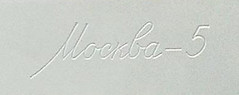Difference between revisions of "Moskva-5"
m (removed Category:USSR; added Category:Soviet cameras using HotCat) |
Hanskerensky (talk | contribs) (Added link to user manual page) |
||
| (6 intermediate revisions by 4 users not shown) | |||
| Line 67: | Line 67: | ||
== Links == | == Links == | ||
| − | * [ | + | *[https://www.butkus.org/chinon/moskva_2_4_5/moskva_2_4_5.htm Moskva-2, -4 and -5 user manual] at [https://www.butkus.org/chinon/ Butkus.org] |
| − | * [http://medfmt.8k.com/mf/moskva5.html Moskva 5] at Robert Monaghan's [http://medfmt.8k.com/ Medium Format Photography Megasite] | + | * [https://photosensitive.ca/moskva-5-tips/ Tips for using the Moskva] at [https://photosensitive.ca/ Photosensitive] |
| − | * [http://nelsonfoto.com/v/showthread.php?t=1751 Locating light leaks in a Moskva 5] at [http://nelsonfoto.com/v/index.php Nelsonfoto forums] | + | * [https://web.archive.org/web/20060508220723/http://medfmt.8k.com/mf/moskva5.html Moskva 5] archived bulletin-board discussions, formerly at Robert Monaghan's [https://web.archive.org/web/20060508215911/http://medfmt.8k.com/ Medium Format Photography Megasite] (archived copy dated 8 May 2006, at [https://archive.org/index.php Internet Archive]) |
| + | * [https://web.archive.org/web/20080420160818/http://nelsonfoto.com/v/showthread.php?t=1751 Locating light leaks in a Moskva 5] at [https://web.archive.org/web/20080416070507/http://nelsonfoto.com/v/index.php Nelsonfoto forums] (archived) | ||
* [http://dirapon.be/moskva.html Fixing light leaks (in french)] at [http://dirapon.be/index.html Dirapons'site] | * [http://dirapon.be/moskva.html Fixing light leaks (in french)] at [http://dirapon.be/index.html Dirapons'site] | ||
| − | |||
[[Category: 6x9 rangefinder folding]] | [[Category: 6x9 rangefinder folding]] | ||
Latest revision as of 07:13, 31 December 2021
Contents
Description

|
| front view image by Dries van den Elzen (Image rights) |
The Moskva-5 (MOCKBA-5 in cyrillic writing) was produced by KMZ (Krasnogorskii Mechanicheskii Zavod or Krasnogorsk Mechanical factory) in the 1950s. Earlier models of the Moskva were copies of the Zeiss Ikon Super Ikonta C, but it makes more sense to call the Moskva-5 an adaptation. Unlike the Super Ikonta, its solid top plate has a built-in rangefinder and a dual-format viewfinder. The best thing about the Moskva-5 is the coupled rangefinder. A lever with rotating wedge-shaped prisms is fixed to the lens plate. Turning the lens to focus rotates the glass, thus adjusting the rangefinder: a very sophisticated device inherited from the Super Ikonta, with no mechanical linkage between the lens and the body. The two windows are 6.5 cm apart for accurate focusing. The separate viewfinder has a larger field of view, which helps composing the picture. As stated above, a sliding frame in the viewfinder selected on top of the camera can be set to 6×9 or 6×6.

|
| back view image by Dries van den Elzen (Image rights) |
The back of the camera showing the year of production (1958), two red windows for 6×6 and 6×9 numbering, the rangefinder window (left) and the separate viewfinder window (right). The symbol to the left of the serial number is the Krasnogorsk company logo.
Dual Format
Super Ikontas were made either for the 6×9 or 6×4.5 format. The Moskva-5 is a 6×6 and 6×9 camera. Since it has a fixed 105mm Industar lens, at 6×6 you have a mild tele at your disposal. To use the 6×6 size, you need to set the viewfinder to the square format. there is a lever to select the right window so you can see the numbering on the film back. The pressure plate does not need to be removed. The 6×9 red window is now blocked, so there's no room for confusion.

|
| inside back image by Dries van den Elzen (Image rights) |
As a last step, the 6×6 mask has to be inserted. The camera locks right into its holes. Close the camera and you're ready to shoot.
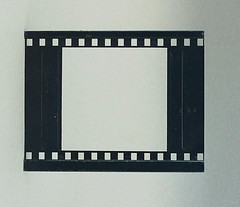
|
| film mask image by Dries van den Elzen (Image rights) |
Operation
The Moment 24c is a leaf shutter with speeds of B, 1 to 1/250s. To fire it, the film needs to be transported or the release button will be blocked, indicated by a red window on the top plate. The shutter isn't set by advancing the film; it has to be cocked at the lens by a lever. To take a picture, press the button on the left of the camera top. The button on the right is for unlocking the front plate when the camera is collapsed. Before folding the camera, you shouldn't forget to push down the lever with the polarised glass window.

|
| front quarter view image by Siim Vahur (Image rights) |
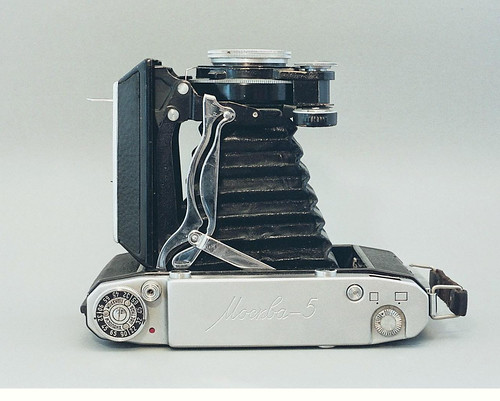
|
| top view image by Dries van den Elzen (Image rights) |
Links
- Moskva-2, -4 and -5 user manual at Butkus.org
- Tips for using the Moskva at Photosensitive
- Moskva 5 archived bulletin-board discussions, formerly at Robert Monaghan's Medium Format Photography Megasite (archived copy dated 8 May 2006, at Internet Archive)
- Locating light leaks in a Moskva 5 at Nelsonfoto forums (archived)
- Fixing light leaks (in french) at Dirapons'site