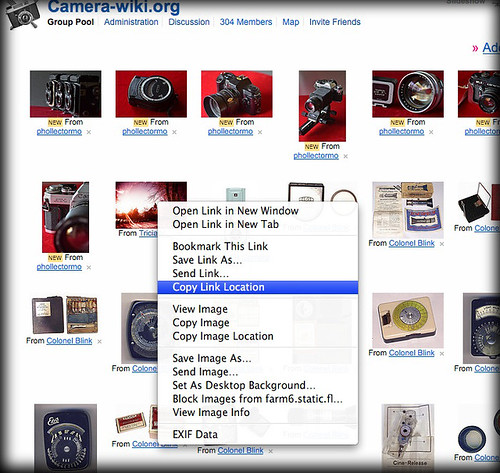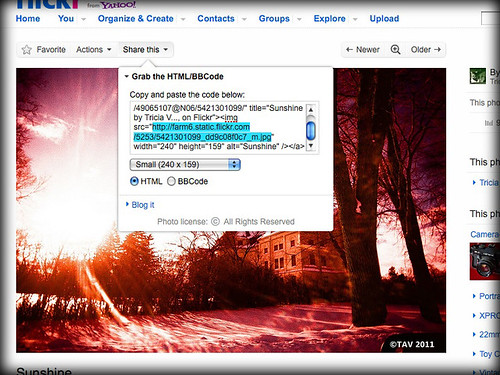Difference between revisions of "Help:FAQ"
(Starting FAQ page, please add your comments in Talk page) |
(more links & edits) |
||
| Line 7: | Line 7: | ||
{| class="collapsible collapsed" style="border-collapse: collapse;" | {| class="collapsible collapsed" style="border-collapse: collapse;" | ||
| − | || Here is a question? | + | || * Here is a question? |
! | ! | ||
|- | |- | ||
| Line 29: | Line 29: | ||
* Can you answer a question about my camera? | * Can you answer a question about my camera? | ||
| − | Post your question in the [http://www.flickr.com/groups/camerawiki/discuss/ discussion forum of our Flickr group] and someone will try to help! (But to | + | Post your question in the [http://www.flickr.com/groups/camerawiki/discuss/ discussion forum of our Flickr group] and someone will try to help! (But if you want to know, "is this old camera valuable?" the fastest solution is to search completed auctions on eBay.) |
| + | |||
| + | * Your wiki has no/incomplete/wrong information about Camera X! Will you fix that? | ||
| + | |||
| + | Camera-wiki is a bunch of separate pages written by dozens of volunteers in their spare time. There are many cameras, and even some entire brands, for which no one has had time to write a careful article. If you know something we don't, why don't you [[Special:UserLogin|create a login]] and help us by adding the information? (And if you have clear photos of the item, please submit them to our [http://www.flickr.com/groups/camerawiki/pool/ photo pool on Flickr].) | ||
* How are wiki pages constructed? | * How are wiki pages constructed? | ||
| Line 49: | Line 53: | ||
Photographs illustrating articles are extremely useful to Camera-wiki.org, and our [http://www.flickr.com/groups/camerawiki/pool/ Flickr photo pool] was created as our central repository for wiki images. Any photographs of cameras or useful illustrations are welcomed here. | Photographs illustrating articles are extremely useful to Camera-wiki.org, and our [http://www.flickr.com/groups/camerawiki/pool/ Flickr photo pool] was created as our central repository for wiki images. Any photographs of cameras or useful illustrations are welcomed here. | ||
| − | The wiki has a page on [[Camera | + | The wiki has a page on [[Camera wiki: Adding images|how to add photos to wiki articles]]. |
While the wiki text itself is licensed under "copyleft" (GPDL 1.3), we wish to respect photo copyrights and give credit to everyone who was nice enough to contribute images. Wherever possible we encourage using the wiki [[Template:Flickr image|Flickr image template]], filling in all its fields correctly. | While the wiki text itself is licensed under "copyleft" (GPDL 1.3), we wish to respect photo copyrights and give credit to everyone who was nice enough to contribute images. Wherever possible we encourage using the wiki [[Template:Flickr image|Flickr image template]], filling in all its fields correctly. | ||
| Line 55: | Line 59: | ||
The template asks for two URLs for each photo. The first is the link to a Flickr user's own photo page, including its membership in our photo pool: | The template asks for two URLs for each photo. The first is the link to a Flickr user's own photo page, including its membership in our photo pool: | ||
| − | + | [http://www.flickr.com/photos/vox/5473629531/in/pool-camerawiki http://farm6.static.flickr.com/5258/5473629531_49faa4c24d.jpg] | |
...while the second is the "deep link" to the actual .jpg file hosted on Flickr's servers. | ...while the second is the "deep link" to the actual .jpg file hosted on Flickr's servers. | ||
| − | + | [http://www.flickr.com/photos/vox/5473629527/in/pool-camerawiki http://farm6.static.flickr.com/5012/5473629527_eaed06d5ec.jpg] | |
(Clicking on the images above will take you to pages explaining more about how to copy & paste these URLs.) | (Clicking on the images above will take you to pages explaining more about how to copy & paste these URLs.) | ||
Revision as of 16:05, 4 March 2011
This page tries to answer a few common questions about what Camera-wiki.org is, and how it works. Click on any question to expand it and show the answer.
If there's anything else about the wiki you think is unclear, feel free to click the "discussion" tab above this page and request an explanation there.
| * Here is a question? | |
Here is the answer, including a picture 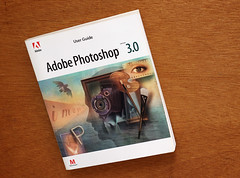
| |
- What is a wiki?
A wiki is a website where a collection of linked pages can be edited collaboratively, directly from a web browser.
The most famous example, of course, is Wikipedia, who have a good page explaining the concept (and the origin of its funny name).
- What is the relationship between Camera-wiki.org and Camerapedia?
(Answer: we are where all the cool kids went.)
- Can you answer a question about my camera?
Post your question in the discussion forum of our Flickr group and someone will try to help! (But if you want to know, "is this old camera valuable?" the fastest solution is to search completed auctions on eBay.)
- Your wiki has no/incomplete/wrong information about Camera X! Will you fix that?
Camera-wiki is a bunch of separate pages written by dozens of volunteers in their spare time. There are many cameras, and even some entire brands, for which no one has had time to write a careful article. If you know something we don't, why don't you create a login and help us by adding the information? (And if you have clear photos of the item, please submit them to our photo pool on Flickr.)
- How are wiki pages constructed?
While displaying as a normal webpage to most visitors, behind the scenes a wiki page is constructed with a special code language, called wiki markup. This vaguely resembles HTML but uses punctuation marks in a different way.
You can get a look at wiki markup by viewing the source behind our Sandbox page, where you are welcome to start typing some markup yourself to see how it works (though you'll need a login first).
- How do I start a new Camera-wiki page?
- How should wiki pages be titled?
- How are photos included in Camera-wiki pages?
Photographs illustrating articles are extremely useful to Camera-wiki.org, and our Flickr photo pool was created as our central repository for wiki images. Any photographs of cameras or useful illustrations are welcomed here.
The wiki has a page on how to add photos to wiki articles.
While the wiki text itself is licensed under "copyleft" (GPDL 1.3), we wish to respect photo copyrights and give credit to everyone who was nice enough to contribute images. Wherever possible we encourage using the wiki Flickr image template, filling in all its fields correctly.
The template asks for two URLs for each photo. The first is the link to a Flickr user's own photo page, including its membership in our photo pool:
...while the second is the "deep link" to the actual .jpg file hosted on Flickr's servers.
(Clicking on the images above will take you to pages explaining more about how to copy & paste these URLs.)
Because we rely on Flickr's bandwidth for hosting all our images, we must respect their terms of service, which require a click-through link back to the Flickr page where the image appears.
- What is a redirect? How do you make one?
A redirect is a special type of wiki page. It intercepts a search or a link to a particular page title, and re-directs it to another one.
Why would you do this? Well a visitor might search for "Yashicamat," or "Yashica-mat" or "Yashica Mat" (the odd 3rd version is actually the correct one). Wiki page editors might inadvertently create links with the same variations. Redirects can send all of these to the correct page.
Likewise, shorter and longer versions of a camera name like "Spotmatic" or "Asahi Pentax Spotmatic" can redirect to Pentax Spotmatic.
Redirects also help with wiki organization. As it happens, the Yashica Mat is part of a series of related cameras, and it makes sense to treat them all in a single article, Yashica 6×6 TLR (crank advance). The names of each individual model in the series can be redirected to this one master page.
The markup syntax is very simple. On a page whose title is the wrong term, there is a single line,
#REDIRECT [[Target page name]]
The button #R at the top of the editing window inserts this markup automatically; you just type the desired page name and save.
- What are Categories, and how do I use them to index my page?